Graphic Design Made Simple: Tools for Non-Designers
30 June 2025
Let’s be real—graphic design can feel like some secret club with a hidden rulebook, right? You open Photoshop for the first time and boom, you're hit with a million tools, icons, and buttons you have no clue how to use. But here’s the good news: You don’t need to be a professional designer or spend years learning complex software to create beautiful graphics anymore.
In this guide, we’re going to break it all down and show you how graphic design is no longer off-limits. Thanks to a bunch of beginner-friendly tools made just for non-designers like you and me, creating eye-catching graphics for your blog, social media, or business is now absolutely doable. No confusing jargon, no flashy degrees—just simple tools and some creativity.
Ready to make graphic design simple? Let’s dive in!
Why Graphic Design Matters More Than Ever
Think about it—we live in a super visual world. Scrolling through your feed on Instagram, browsing websites, opening emails… what grabs your attention first? Yup—images.Whether you're running a small business, building a personal brand, or just wanting your posts to stand out, design plays a huge role. In fact, great visuals often speak louder than words. They build trust, tell stories, and make your content memorable.
But here’s the thing—poor design can actually hurt your message. Sloppy fonts, unbalanced layouts, or low-quality images can make even the best ideas look unprofessional.
That’s where modern design tools come in—let's look at how they’re changing the game.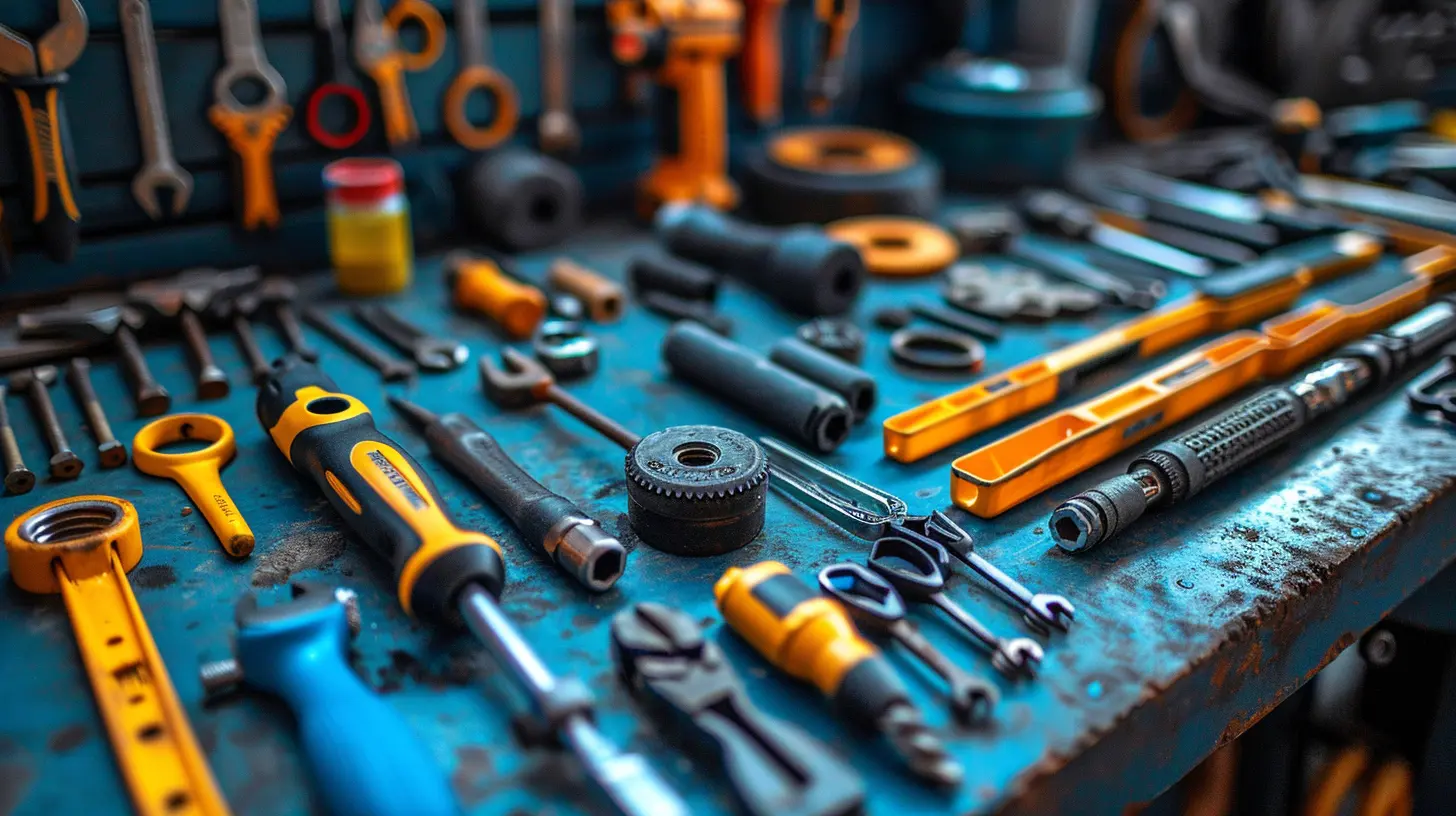
The Rise of DIY Graphic Design Tools
A few years ago, if you weren’t a designer, your choices were slim. You either had to spend big bucks to hire one or wrestle with complicated software. But now, we’ve got an entire buffet of easy-to-use, powerful, and even free tools built specifically for beginners.These tools simplify everything—no need to understand layers or pixel ratios. They offer drag-and-drop interfaces, pre-made templates, and built-in assets that make you feel like a pro, without actually being one.
Let’s take a look at some of the best tools that are making graphic design crazy simple for non-designers.
Top Graphic Design Tools for Non-Designers
1. Canva – The King of Simplicity
Hands-down, Canva is the holy grail for non-designers.Why we love it:
Canva gives you thousands of professional templates for everything—Instagram posts, business cards, posters, resumes, you name it. The user interface is clean, intuitive, and perfect for dragging and dropping elements exactly where you want them.
What you can create:
✔️ Social media posts
✔️ Presentations
✔️ Flyers
✔️ eBooks
✔️ Logos
Cool features:
- Free and Pro versions
- Brand kits (Pro) to keep your fonts, colors, and logos consistent
- Magic Resize — changes your design to multiple formats automatically
- Collaboration tools for teams
Canva is like the Swiss Army knife of design—simple, versatile, and always by your side.
2. Adobe Express – Power Without the Complexity
Adobe isn’t just for the pros anymore. Adobe Express (formerly Adobe Spark) brings the power of Adobe to your fingertips without the learning curve.Why it's awesome:
It’s got the firepower of Adobe’s design engine but simplified for ease. You can create social graphics, short videos, and web pages in just minutes.
What makes it shine:
- Stunning templates and animations
- Auto resize for multiple platforms
- Integration with Adobe Stock for royalty-free images
- Branded templates
Whether you're in marketing or just want your posts to pop, Adobe Express offers sleek designs with zero stress.
3. Snappa – Quick and Effective
Snappa is all about speed and simplicity. If you’re short on time but still want pro-level graphics, this tool is your new best friend.Perks you’ll love:
- Simple drag-and-drop interface
- Access to 5,000+ templates
- One-click resize
- Free graphic and photo library
Snappa is perfect for bloggers, marketers, and social media managers who want efficiency without sacrificing quality.
4. VistaCreate (Formerly Crello) – Design With Flair
Similar to Canva, VistaCreate is a treasure trove of templates.Standout features:
- Animated templates (yes, moving graphics!)
- Video editing capabilities
- 60,000+ design templates
- Custom dimensions for any platform
If you love adding a little dazzle to your posts, VistaCreate is worth exploring. Especially great for Instagram stories, ads, and other visual content that needs a little motion magic.
5. Fotor – One Click Wonders
Fotor is often seen as a photo editor, but it’s also got some slick design capabilities.What’s great about it:
- AI-powered design suggestions
- A solid set of templates
- Simple editing tools for graphics and photos
- Great for touch-ups and background removal
If you’re working with images you want to enhance or repurpose into graphics, Fotor is a solid choice.
Bonus Tools That Complement Your Designs
Graphic design isn’t just about layout—it’s also about choosing the right colors, fonts, and images. Here are a few tools to sharpen your visual game even more.Coolors – For Picking Perfect Color Palettes
Tired of clashing colors? Coolors helps generate beautiful, matching color palettes in seconds. It’s like having a digital color consultant at your service.Google Fonts – Free and Stylish Fonts
Pick from hundreds of stunning free fonts to personalize your designs and match your brand’s vibe.Unsplash & Pexels – Free High-Quality Images
Grab royalty-free photos and videos that don’t look like awkward stock footage. They’re perfect for backgrounds, blog headers, and social posts without a watermark.Tips to Make Your Graphics Stand Out—Even If You're Not a Designer
Using the right tools is half the battle. The other half? Knowing a few basic design rules. Here are some quick-and-easy tips to keep your designs looking sharp:1. Keep It Clean
Less really is more. Don’t clutter your design with too many elements. Stick to one main message per graphic.2. Use Consistent Fonts and Colors
Stick to 2-3 fonts and a consistent color scheme. It helps build your brand and makes your designs more cohesive.3. Use High-Quality Images
Blurry or pixelated images are a big no-no. Always go for high-resolution visuals to maintain that crisp, professional look.4. Align Everything
Make sure your text and elements are aligned properly. Trust me, your eyes can tell when something is just a little “off.”5. Use White Space Wisely
Don’t be afraid of empty space—it can make your design breathe and feel more balanced.6. Test Your Design
Before publishing your graphic, take a second to view it on different devices (desktop, tablet, and mobile) to make sure it looks great everywhere.How to Choose the Right Tool for You
Still undecided? Here’s a quick breakdown based on your needs:| Goal | Best Tool | Why? |
|-----------------------|--------------------|------------------------------|
| Social media posts | Canva or VistaCreate | Loads of templates and ease |
| Business branding | Canva Pro | Brand kits and custom fonts |
| Video graphics | Adobe Express / VistaCreate | Built-in animations |
| Blogging visuals | Snappa or Fotor | Fast and efficient |
| Color/Fonts/Image help| Coolors / Google Fonts / Unsplash | Boosts your visuals |
Final Words: You’ve Got This!
Honestly, graphic design isn’t about being perfect—it’s about being creative, consistent, and clear. These tools exist because not everyone is a trained designer, and guess what? That’s totally okay. You’ve got ideas, messages, and stories worth sharing—and now, you’ve got the means to make them look amazing.So don’t hold yourself back. Play around with these tools. Create something today. You’ll be surprised at how easily you can transform simple ideas into stunning visuals—even if you’ve never designed a thing in your life.
Remember, every great designer started as a beginner. The difference is, now you’ve got all the cheat codes.
all images in this post were generated using AI tools
Category:
Content Creation ToolsAuthor:

Michael Robinson
Discussion
rate this article
2 comments
Zoey Elliott
Great insights! Perfect tools for beginners!
September 30, 2025 at 3:47 AM

Michael Robinson
Thank you! I'm glad you found the tools helpful!
Ember Jenkins
While the article offers valuable insights for non-designers, it oversimplifies the creative process. Effective graphic design transcends tools; it requires understanding principles of visual communication, which the piece could better address for a more holistic approach.
July 14, 2025 at 2:28 AM

Michael Robinson
Thank you for your feedback! I appreciate your point and will consider incorporating a deeper exploration of visual communication principles in future revisions.


