How to Build a Secure Authentication System for Your App
30 April 2025
In a world where data breaches are happening left, right, and center, securing your app’s authentication system is more important than ever. Hackers are always on the lookout for weak points, and an unsecured authentication system can be an open invitation. So, how do you ensure your users' data is safe while providing a seamless experience? Buckle up, because we’re going to dive deep into the art and science of building a secure authentication system for your app.

Why Is Secure Authentication Important?
Let’s be real for a second: no one wants to end up on the front page of tech news for the wrong reasons. A data breach can not only result in a loss of trust, but it can also cost you a fortune in fines and lawsuits. And let's not forget the damage it can do to your brand's reputation.Authentication is the first line of defense against unauthorized access to your app. It’s like the locks on the front door of your house. You wouldn’t want those to be easily breakable, right? Similarly, a robust authentication system ensures only the right people get access to the right resources.
But here’s the kicker: it’s not just about security. Users also expect a seamless experience. You don’t want to make things so complicated that users abandon your app altogether. Balancing security and user experience is the challenge we’re tackling today.
Authentication vs. Authorization
Before we get into the nitty-gritty, let’s clear up one common misconception. Authentication and authorization are two different things.- Authentication is about verifying the identity of a user. It’s the process of ensuring that users are who they claim to be.
- Authorization, on the other hand, deals with permissions. Once you're certain of who the user is (authentication), you then decide what they’re allowed to do (authorization).
For this article, we’re focusing on the authentication part, but it’s important to keep in mind that both need to work hand-in-hand for a secure system.

Key Steps to Building a Secure Authentication System
Now that we’ve established why authentication is essential, let’s take a look at how to actually build a secure authentication system for your app. No fluff, just real, actionable steps.1. Stick to Established Authentication Protocols
This should go without saying, but don’t try to reinvent the wheel. There are well-established authentication protocols out there that have been thoroughly tested and vetted. Some of the most popular and secure ones include:- OAuth 2.0: This is widely used in modern web apps and mobile apps. It allows your app to delegate authentication to a trusted third party, like Google or Facebook. It’s secure, reliable, and saves you from storing sensitive passwords.
- OpenID Connect: Built on top of OAuth 2.0, OpenID Connect adds an extra layer of security by using identity tokens to verify users.
- SAML (Security Assertion Markup Language): This is more common in enterprise applications and is great for single sign-on (SSO) setups.
By using these protocols, you’re leveraging years of development and security testing. Why risk creating your own system when the experts have already done it for you?
2. Implement Multi-Factor Authentication (MFA)
Passwords alone are simply not enough. No matter how complex a password may be, it’s still susceptible to being stolen, guessed, or phished. That’s where Multi-Factor Authentication (MFA) comes in.MFA requires users to provide two or more verification factors to gain access. It typically involves:
- Something the user knows (a password or PIN).
- Something the user has (a smartphone or security token).
- Something the user is (biometrics like fingerprints or facial recognition).
Think of MFA as adding extra locks to your front door. Even if someone gets a hold of your house key (password), they still need your fingerprint or smartphone to get in. It significantly reduces the chances of unauthorized access.
3. Use Strong Password Policies (But Don't Overdo It)
When it comes to passwords, we’ve all heard the usual advice: use a mix of uppercase, lowercase, numbers, and symbols. But let’s be honest, this can sometimes lead to overly complicated password policies that frustrate users.Instead of forcing users to create impossibly complex passwords, focus on password length and password managers. Encourage users to create longer passwords (at least 12 characters) and suggest they use a password manager to store them securely.
Also, avoid forcing frequent password resets unless there’s a reason to believe an account has been compromised. Frequent resets can lead users to choose weaker, more predictable passwords.
4. Secure Password Storage (Hashing and Salting)
Storing passwords in plain text is a cardinal sin. If you’re doing this, stop immediately and fix it. Instead, use hashing and salting techniques to store passwords securely.- Hashing is a one-way cryptographic function that converts a password into a fixed-length string of characters. Even if a hacker gets access to the hashed passwords, they won’t be able to reverse-engineer the original passwords.
- Salting adds an extra layer of security by appending a random string (the salt) to each password before hashing. This prevents attackers from using precomputed lookup tables (rainbow tables) to crack passwords.
By using these methods, even if your database is compromised, the attackers won’t immediately have access to user passwords.
5. Throttle Login Attempts (Prevent Brute Force Attacks)
Brute force attacks are when hackers try different combinations of usernames and passwords until they find a match. To prevent this, you can throttle login attempts. This means limiting the number of login attempts a user can make within a certain time frame.For example, after five failed login attempts, you can lock the account for a few minutes or require additional verification (like a CAPTCHA or MFA). This slows down attackers significantly and prevents them from trying thousands of password combinations.
6. Use HTTPS Everywhere (Secure Connections)
It’s 2023, and there’s absolutely no excuse for not using HTTPS. If your app is still using HTTP, you’re leaving the door wide open for attackers to intercept sensitive information, including login credentials.HTTPS encrypts the communication between your app and the users’ devices, making it much harder for attackers to eavesdrop on the data. In short, it’s like adding an extra layer of protection to your app’s communication channels.
7. Regularly Monitor and Audit Authentication Logs
Even with all the security measures in place, things can still go wrong. That’s why it’s crucial to monitor and audit authentication logs regularly. These logs can give you valuable insights into potential security issues, like suspicious login attempts or unusual patterns of access.By keeping an eye on these logs, you can quickly identify and respond to threats before they escalate into full-blown security breaches.
8. Educate Your Users (Security Begins With Them)
No matter how secure your authentication system is, your users can still be the weakest link. That’s why it’s essential to educate them about security best practices, like:- Avoiding phishing attempts.
- Using strong, unique passwords.
- Enabling MFA.
- Recognizing suspicious activity on their accounts.
A little education goes a long way in preventing security incidents. After all, what good is a state-of-the-art security system if users leave the door wide open?
9. Regularly Update and Patch Your System
Finally, always keep your authentication system up to date. Security vulnerabilities are discovered all the time, and software vendors frequently release patches to fix them. Regularly updating your authentication system ensures that you’re protected against the latest threats.Think of it like maintaining your car. You wouldn’t skip oil changes or brake checks, would you? Similarly, don’t neglect updates and patches for your authentication system.
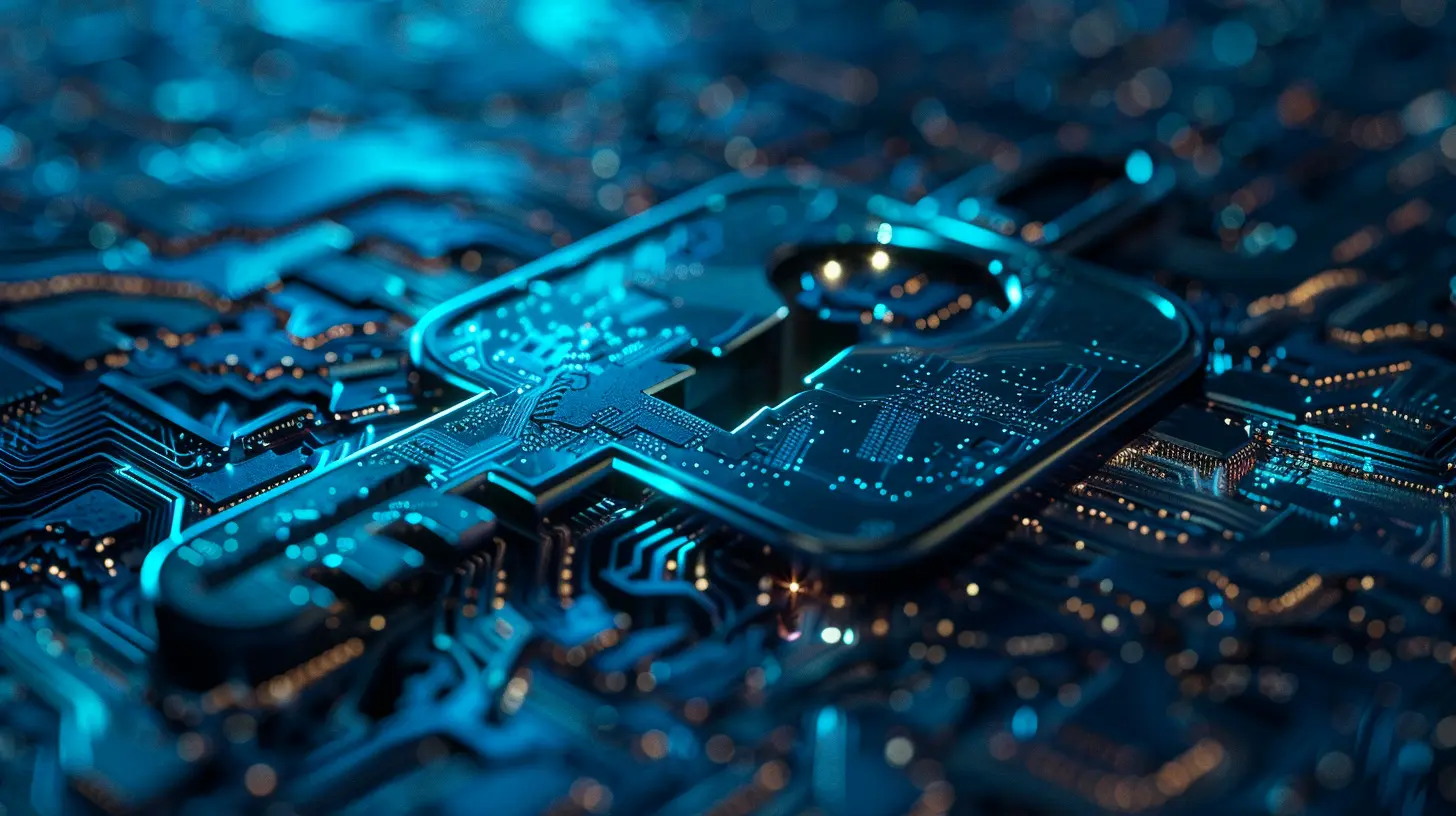
Common Pitfalls to Avoid
Now, while you’re busy implementing a secure authentication system, there are a few common pitfalls you should avoid.- Relying solely on SMS for MFA: SMS-based MFA can be intercepted via SIM-swapping attacks. Opt for more secure methods like app-based authentication (Google Authenticator, Authy) or hardware tokens.
- Overcomplicating the user experience: Yes, security is important, but don’t make it so cumbersome that users abandon your app. Always strive for a balance between security and usability.
- Ignoring mobile security: If your app is mobile-based, don’t forget to secure the mobile environment too. This includes using secure storage for tokens, ensuring proper encryption, and regularly updating app libraries.

Conclusion
Building a secure authentication system is no small feat, but it’s absolutely critical for the success and safety of your app. By following the steps outlined above—leveraging established protocols, implementing MFA, hashing passwords, and more—you can protect both your app and your users from potential threats.Remember, the goal is to strike a balance between security and user experience. Too much of one without the other, and you’ll either frustrate your users or leave your app vulnerable to attacks. Stay vigilant, keep learning, and always prioritize security.
all images in this post were generated using AI tools
Category:
App DevelopmentAuthor:

Michael Robinson
Discussion
rate this article
8 comments
Colt McMillen
Great insights! Security is crucial for user trust.
May 12, 2025 at 3:18 AM

Michael Robinson
Thank you! I completely agree—security is foundational for building and maintaining user trust.
Hudson Barlow
Implementing a secure authentication system is crucial for protecting user data. Start with strong password policies, incorporate multi-factor authentication, and ensure encryption for data transmission. Regularly update your security protocols and conduct vulnerability assessments to mitigate potential risks and enhance overall security.
May 11, 2025 at 4:05 AM

Michael Robinson
Thank you for your insightful comment! You're absolutely right—strong password policies, multi-factor authentication, encryption, and regular security updates are vital components for a secure authentication system.
Alisha McFee
Secure your app like a digital fortress—guard those passwords like they're treasure!
May 10, 2025 at 7:21 PM

Michael Robinson
Absolutely! Strong password management is key to safeguarding your app. Implement robust encryption and encourage users to adopt best practices.
Paige Fletcher
Great insights on securing authentication systems! Emphasizing user education alongside technical measures could enhance overall security effectiveness.
May 6, 2025 at 7:33 PM

Michael Robinson
Thank you! I completely agree—user education is crucial in reinforcing technical measures for robust security.
Grayson Pruitt
Secure your app like you secure your fridge—no open snacks!
May 5, 2025 at 2:45 AM

Michael Robinson
Great analogy! Just like keeping snacks out of reach, strong authentication keeps your app safe from unauthorized access.
Zephyrine Schultz
“Secure your app or risk losing it all!”
May 3, 2025 at 2:27 AM

Michael Robinson
Absolutely! Security is vital; a robust authentication system is your first line of defense.
Lennox Collins
This article provides valuable insights into creating a secure authentication system, addressing essential practices like password management and multi-factor authentication. However, it could benefit from more examples of real-world implementations and potential pitfalls. Overall, a solid starting point for developers looking to enhance their app's security.
May 2, 2025 at 4:34 AM

Michael Robinson
Thank you for your feedback! I appreciate your suggestions for including more real-world examples and potential pitfalls, and I'll consider them for future updates.
Indigo Hensley
This article provides essential strategies for implementing robust authentication, including multi-factor authentication, encrypted data storage, and regular security audits to safeguard user access.
May 1, 2025 at 7:30 PM

Michael Robinson
Thank you! I'm glad you found the strategies valuable for building a secure authentication system.
MORE POSTS

The Legal Implications of Smart Contracts on Blockchain

Solar Water Heaters: An Energy-Saving Investment for Your Home

Noise-Canceling Headphones: A Jetsetter's Best Friend

The Role of Government Policies in Advancing Renewable Energy Adoption

How Big Data is Powering the Internet of Things

How to Create a Winning Esports Team: From Recruitment to Victory