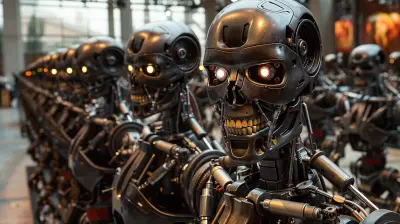How to Optimize Your Workflow Using Collaborative Content Tools
25 July 2025
Let’s face it—our to-do lists are as long as the Amazon River, and multitasking feels like juggling flaming chainsaws. Keeping up with content creation, meetings, emails, and feedback loops without losing your mind? That’s a challenge. But here's the good news: You can make your life a whole lot easier (and more productive) by optimizing your workflow using collaborative content tools.
You don’t need a million apps or a 300-step guide. What you need is a clear strategy and the right tools that help you and your team stay on the same page—literally and figuratively. In this article, we’re diving deep into how you can streamline your work, improve teamwork, and actually enjoy the process of creating killer content.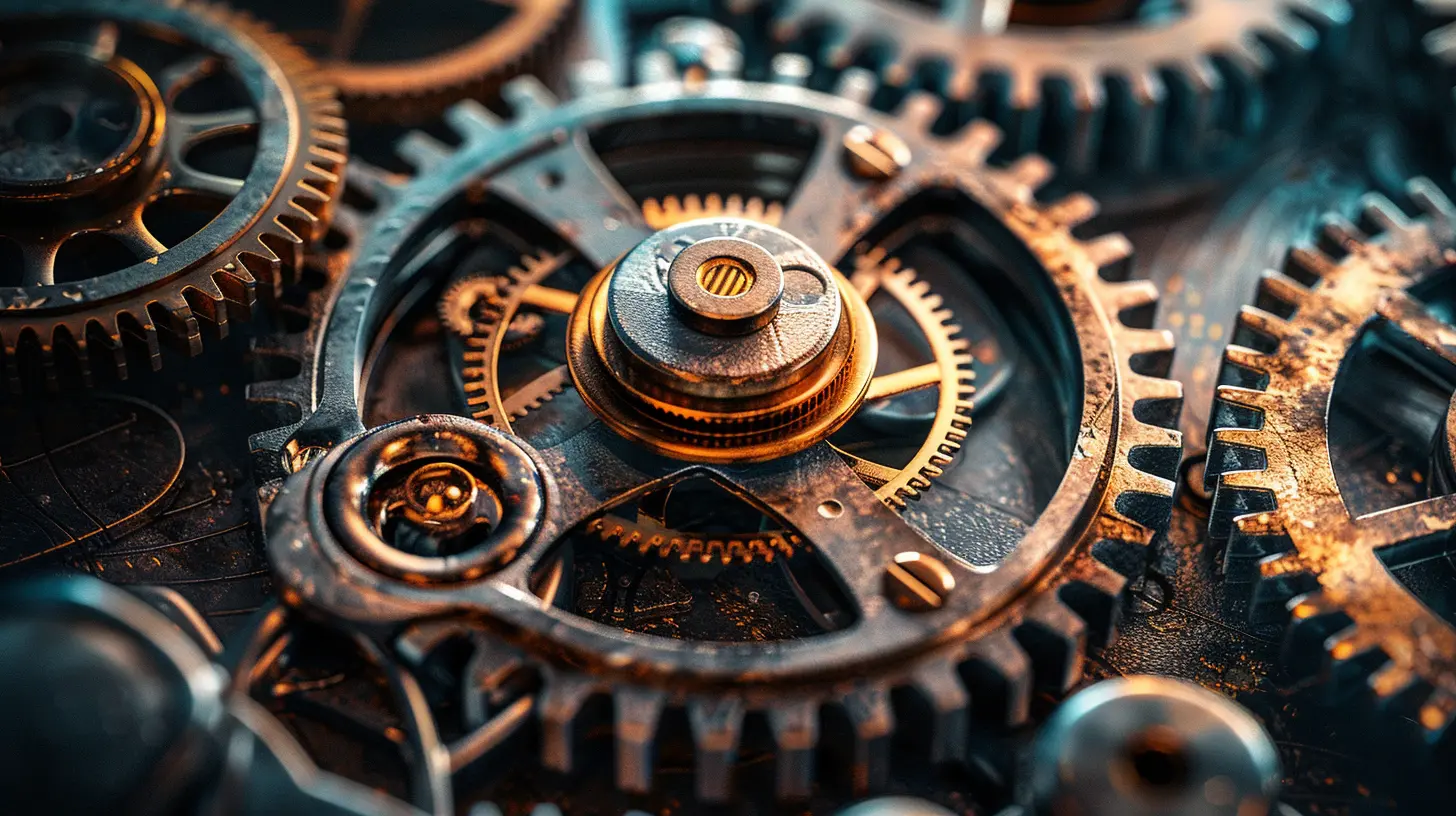
Why Workflow Optimization Even Matters
Before we jump into the how-to's, let’s cover the why.Ever felt like you're constantly redoing tasks or waiting (impatiently) for feedback? That’s a sign your workflow needs tuning. A clunky content workflow can slow down productivity, mess with your project deadlines, and drain your team’s creative energy.
Optimizing your workflow isn’t just about working faster. It’s about working smarter, reducing stress, and giving your best without burning out. Collaborative tools are the secret sauce—they bridge the gaps between team members, automate boring stuff, and turn chaos into clarity.
What Are Collaborative Content Tools Anyway?
Think of collaborative content tools like your digital teamwork toolkit. They're platforms and software that let you and your team brainstorm, write, edit, give feedback, and publish—together, in real-time or asynchronously.These tools can include:
- Project management platforms (like Trello, Asana, or ClickUp)
- Document collaboration tools (like Google Docs, Notion, or Dropbox Paper)
- Communication hubs (Slack, Microsoft Teams)
- Content calendars and scheduling tools (CoSchedule, ContentCal)
- Design collaboration (Canva, Figma)
When used correctly, these tools aren’t just helpful—they’re game-changers.
Step 1: Audit Your Existing Workflow
Let’s not build on a shaky foundation. The first thing you need to do? Take a good, hard look at how you're currently working.Ask yourself:
- Where are the bottlenecks?
- What tasks take up too much time?
- Is your team constantly waiting for approvals or resources?
- Do you find yourself switching between too many tools?
Write all of this down. You can’t fix what you don’t understand.
Once you’ve got a clear picture, you’ll be able to determine which collaborative tools you actually need (rather than signing up for every shiny new app).
Step 2: Pick Tools That Fit Like a Glove
Not all tools are created equal. You need tools that fit your specific workflow, not the other way around. A good collaborative tool should:- Integrate well with your current systems
- Be user-friendly (if your team can’t figure it out, they won’t use it)
- Support real-time collaboration
- Offer version control
- Make feedback and edits transparent
Here’s a quick match-up based on different team needs:
| Team Type | Recommended Tool Stack |
|-------------------|--------------------------------------------------------|
| Content Marketing | Trello + Google Docs + Grammarly + CoSchedule |
| UX/UI Teams | Figma + Slack + Notion + Asana |
| Remote Teams | ClickUp + Zoom + Dropbox Paper + Loom |
| Agencies | Monday.com + Google Workspace + Canva + Clockify |
Pick your flavor, customize it, and stick with it long enough to build habits.
Step 3: Build a Centralized Content Hub
Imagine everyone tossing pieces of a puzzle onto a table in different rooms. You’d never see the full picture, right?That’s what it’s like when your content is scattered across Google Docs, emails, notepads, and Slack messages.
Fix this by creating a centralized content hub. Use a single platform (like Notion or Airtable) where every project lives and breathes. From ideas to drafts to final versions, everything should be easily accessible and tracked.
Your hub should include:
- A content calendar
- A task board (who’s doing what and when)
- Editorial guidelines
- Feedback threads and revision notes
Having “one source of truth” kills confusion and keeps everyone aligned.
Step 4: Use Real-Time Collaboration Features
Gone are the days of saving files as “final_version_7.docx”. Real-time collaboration lets you and your team make updates, suggestions, and edits instantly. Sweet, right?Tools like Google Docs or Figma allow multiple users to work on the same document or design at the same time. You get to:
- Avoid version confusion
- See comments and suggestions in context
- Resolve feedback faster
- Brainstorm like you’re all in the same room (even if you're not)
Pro Tip: Set editing permissions smartly. You don’t want someone deleting your masterpiece by mistake.
Step 5: Set Clear Roles and Responsibilities
Even the best tools can’t fix a chaotic team structure. If everyone’s doing everything—or no one knows what they’re supposed to do—your workflow will always be a mess.Keep it simple:
- Assign owners for each task
- Define who approves content
- Create a chain of command for feedback
Use your collaborative tool to tag people, assign tasks, and set deadlines. When roles are clear, stuff gets done faster, with fewer hiccups.
Step 6: Automate the Repetitive Stuff
Let the robots do the boring work.Most collaborative tools have automation features that you can use to cut down on manual tasks. Think:
- Auto-assigning tasks
- Sending reminders
- Triggering Slack messages when a content piece is approved
- Automatically updating your content calendar
Use tools like Zapier or native integrations to connect your apps and automate workflows. It’s like having a digital assistant that doesn’t ask for coffee breaks.
Step 7: Create Templates to Speed Things Up
Imagine building every new content piece from scratch. Sounds exhausting, right?Templates = time savers. Whether it’s blog outlines, design frameworks, or email sequences, having pre-built templates helps maintain consistency and saves you from recreating the wheel each time.
Store your templates in your shared content hub. Whenever someone starts a new piece of work, they’ll have a head start.
Step 8: Schedule Regular Check-Ins
No matter how automated or efficient your tools are, human connection still matters.Use your communication platform (like Slack or Zoom) for weekly or bi-weekly stand-ups to sync up:
- What’s done
- What’s blocked
- What’s next
Short, focused meetings help you stay aligned while building stronger collaborative relationships. Also, they provide a space to celebrate wins and tweak what’s not working.
Step 9: Analyze and Optimize Continuously
Optimization isn’t a one-and-done deal. It’s a cycle.Use analytics (from tools like Trello, ClickUp, or even Google Analytics) to track:
- How long tasks take
- Where delays happen
- Which content performs best
Have quarterly reviews of your workflow. Ask team members for honest feedback. Then, iterate and improve. There’s always room for smoother, faster, better collaboration.
Real-World Wins from Collaborative Content Tools
Let’s look at a few examples that show the power of a smart workflow:1. 🎯 Marketing Agency Dream Team
By using Monday.com to manage projects and Canva to co-create graphics, a digital agency cut project turnaround time by 50%. Clear deadlines, template usage, and instant feedback reduced the back-and-forth significantly.2. 🌍 Remote Blogging Squad
A team of freelance writers spread across five time zones used Notion, Google Docs, and Slack to coordinate. By using shared calendars, assigning editors, and adding real-time editing, they produced twice as much content with half the headaches.3. ✨ Product Launch Heroes
A SaaS company used Trello, Figma, and Loom for their product launch content. With video updates, shared designs, and centralized communications, they pulled off a complex launch with multiple campaigns—on time and under budget.These wins weren’t magic—they were the result of intentional workflow optimization using collaborative tools. You can totally do the same.
Pitfalls to Avoid When Using Collaborative Tools
Even the best tools can go wrong if you’re not careful. Watch out for these common mistakes:- Tool overload: More tools = more confusion. Keep your stack lean and purposeful.
- Lack of training: Make sure everyone on your team knows how to use the tools.
- Ignoring feedback: Collaboration isn’t just about doing—it’s about listening too.
- Not documenting processes: If someone leaves tomorrow, can another person pick up where they left off?
Stay aware, stay proactive, and don’t let the tools control you.
Final Thoughts: Your Workflow, Your Superpower
Optimizing your workflow with collaborative content tools isn’t about being tech-savvy—it’s about being intentional. With the right tools and a few strategic shifts, you can cut the chaos, focus on what matters, and make your team unstoppable.So, what's the next step? Pick one pain point in your workflow and choose a tool to fix it. Start there. Test it, tweak it, and build step-by-step.
You’ve got this.
all images in this post were generated using AI tools
Category:
Content Creation ToolsAuthor:

Michael Robinson
Discussion
rate this article
2 comments
Tamara Forbes
Great insights! Excited to try these tools for collaboration.
November 14, 2025 at 3:30 AM

Michael Robinson
Thank you! I’m glad you found it helpful. Enjoy exploring the tools!
Soraya Franklin
Great insights! Collaborative tools can significantly enhance team productivity and streamline processes.
August 14, 2025 at 10:52 AM

Michael Robinson
Thank you! I'm glad you found the insights valuable. Collaborative tools truly are game-changers for productivity.