Streamlining App Deployment with Continuous Integration
24 October 2025
In today’s fast-paced technological landscape, developing and deploying apps is like running a marathon at sprint speed. The pressure to get apps out quickly, while ensuring they are bug-free, is immense. This is where Continuous Integration (CI) comes into play. Whether you're a solo developer or part of a large team, streamlining app deployment with CI can be a game-changer.
But what exactly is Continuous Integration, and how can it help developers streamline the entire process? Sit tight as we take a deep dive into the world of CI, and by the end of this article, you’ll see why it’s a must-have for anyone in the app development game.
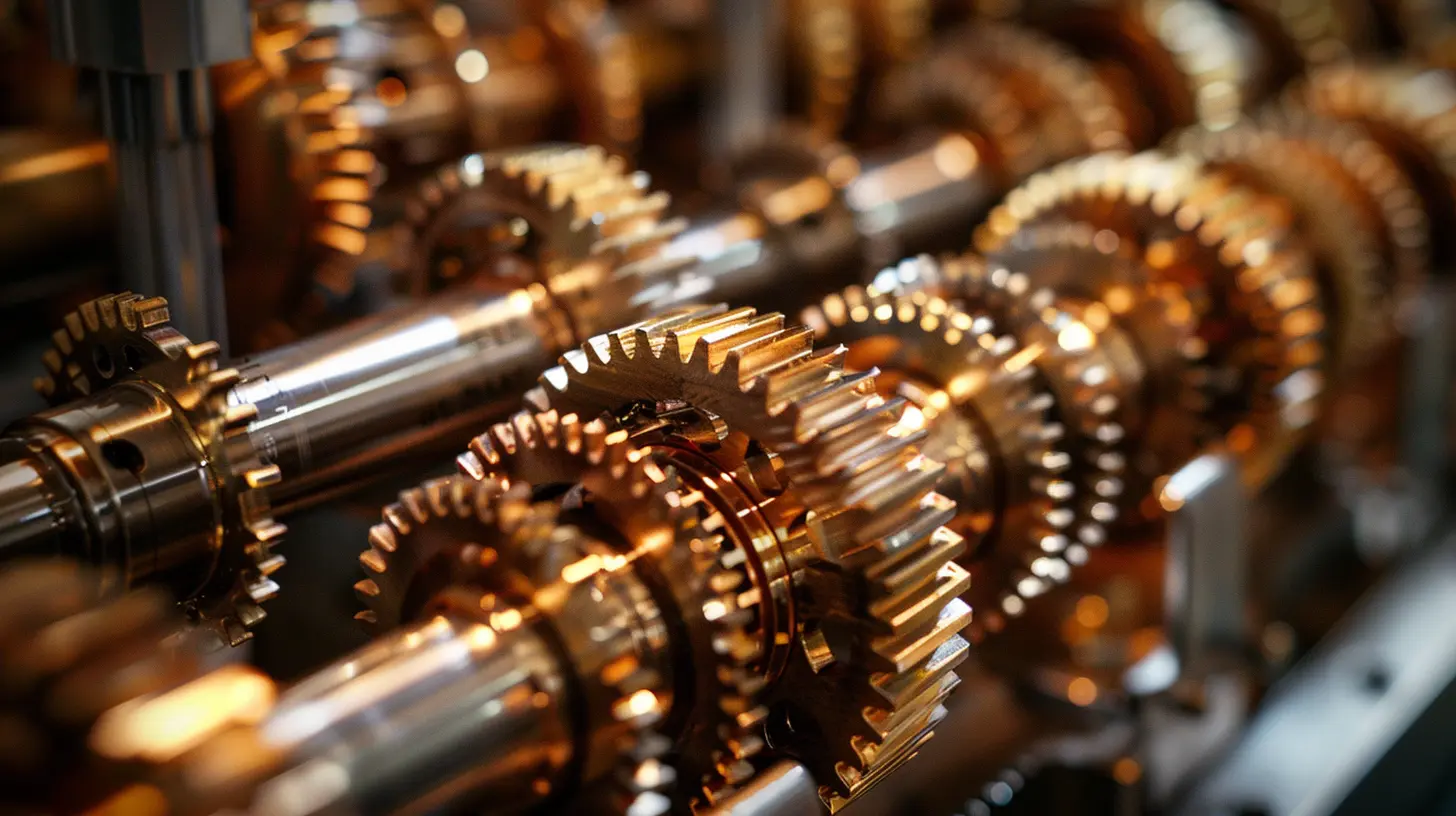
What is Continuous Integration (CI)?
Before we dive into the benefits and best practices, let's first define what Continuous Integration actually is.Continuous Integration is a software development practice where code changes from multiple contributors are automatically tested and merged into a shared repository several times a day. Think of it like a conveyor belt in a factory—each unit of code goes through a series of checks before it’s approved and packaged for deployment.
The idea behind CI is simple: code early, code often, and test continuously. This ensures that errors are caught early in the development cycle, making it easier to fix bugs and minimizing the risk of last-minute surprises when you’re ready to deploy.
Why Should You Care About CI?
You might be thinking, "Why should I bother with Continuous Integration? I can just manually test everything before deploying." Well, technically, yes, you could do that. But here’s the truth—manual testing and deployment is like walking when you could be driving a race car. Sure, you’ll eventually get to your destination, but you’ll waste time, energy, and likely introduce human errors along the way.With CI, you’re automating a large part of the process, allowing you to focus more on writing great code rather than worrying about whether or not it will break in production.

The Major Benefits of Continuous Integration
Now that you have a basic understanding of what Continuous Integration is, let’s break down why it’s so beneficial. Spoiler alert: once you start using CI, you won’t want to go back to the old way of doing things.1. Faster Time to Market
In the app development world, time is money. The faster you can release a stable version of your app, the better. CI helps you do just that by automating the build and test process. This means that instead of spending hours manually checking for bugs or compatibility issues, the system does it for you in a fraction of the time.2. Reduced Errors and Bugs
No one likes bugs. They’re like those little pebbles that get stuck in your shoe—annoying and uncomfortable. CI helps catch those bugs early in the development process through automated testing. And since code is integrated and tested frequently, you minimize the risk of major bugs slipping through the cracks.3. Improved Collaboration
Ever tried working on a project where everyone was stepping on each other’s toes? It’s a nightmare. CI encourages better collaboration among team members by ensuring that everyone is working with the most up-to-date version of the codebase. Developers can make changes and push updates without the fear of breaking the entire project.4. Enhanced Code Quality
CI enforces a culture of regular testing, which naturally leads to better code quality. Since every piece of code is tested before being merged, developers are more likely to write cleaner, more efficient code. Plus, automated testing can catch issues like poor formatting or inefficient algorithms that might otherwise go unnoticed.5. Easier Maintenance
Remember when software updates used to be a big deal? You’d have to shut everything down, cross your fingers, and hope nothing broke during the update process. With CI, you don’t have to worry about downtime or major disruptions. Updates are smaller, more frequent, and easier to manage.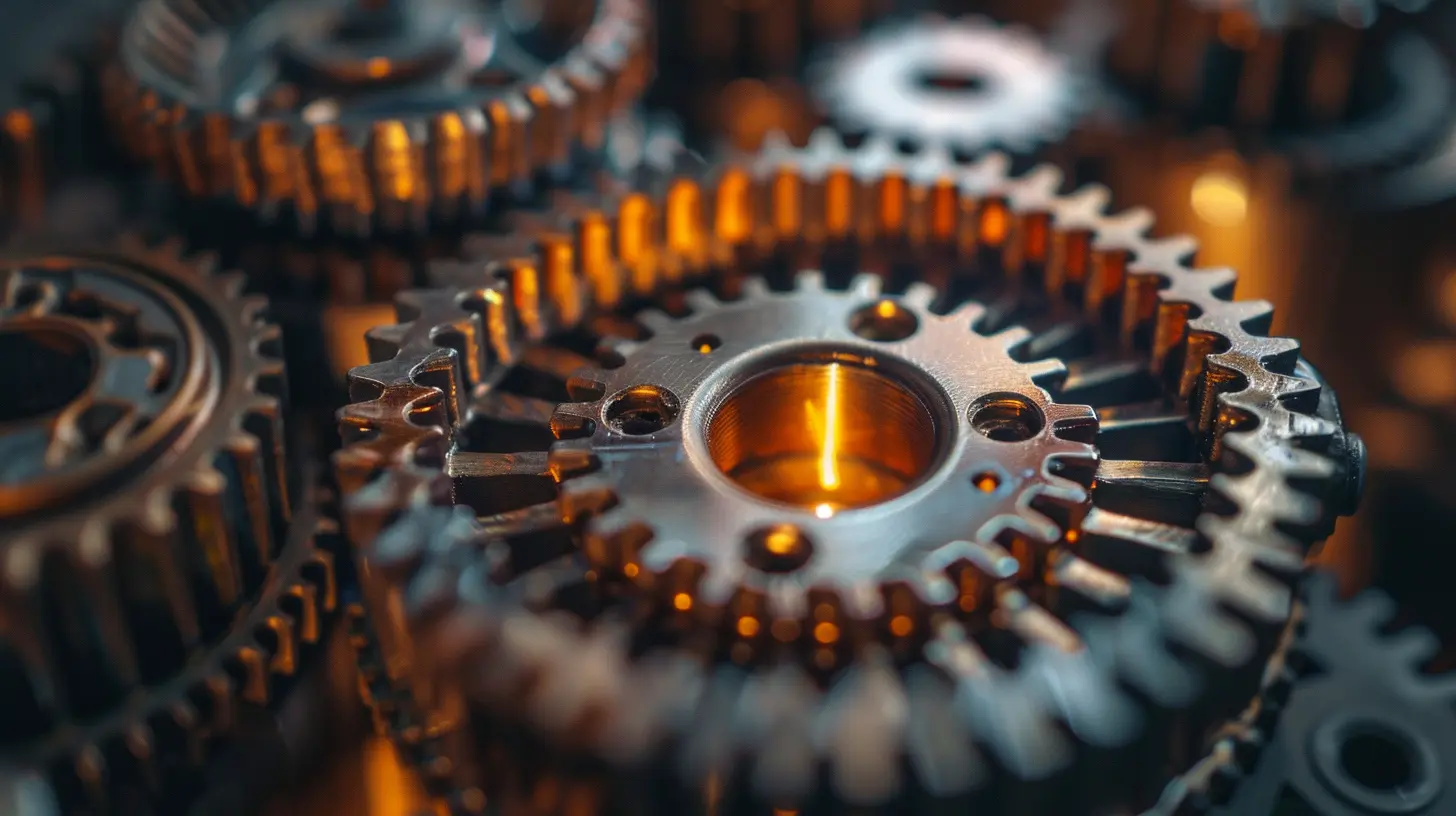
How Continuous Integration Streamlines App Deployment
So far, we’ve talked about how CI helps with development, but what about deployment? CI can significantly streamline the deployment process as well, especially when paired with Continuous Delivery (CD) and Continuous Deployment (yes, they’re different).1. Automated Builds and Tests
With CI, every time a developer commits code, the system automatically creates a new build and runs a series of tests. This means that you can identify any issues early in the process, rather than waiting until the entire app is ready for deployment.Think of it like baking a cake. Instead of waiting until the cake is fully baked to see if you missed an ingredient, you taste the batter at every step of the way. That way, if anything’s off, you can fix it before it’s too late.
2. Continuous Delivery (CD)
While Continuous Integration focuses on automating the testing and merging of code, Continuous Delivery takes it a step further by automating the entire release process. Once your code passes all the tests, it’s automatically packaged and prepared for deployment.You can think of Continuous Delivery like having a personal assistant who lays out your clothes, makes your breakfast, and ensures your car is ready to go—all you have to do is step out the door.
3. Continuous Deployment
If you want to take things to the next level, Continuous Deployment is the ultimate in automation. In this model, once your app passes all the necessary tests and quality checks, it’s automatically deployed to production without any human intervention.With Continuous Deployment, the entire process—from code commit to production—is fully automated. It’s like having a self-driving car that not only gets you to your destination but also takes the best route, avoids traffic, and parks for you. All you have to do is sit back and enjoy the ride.
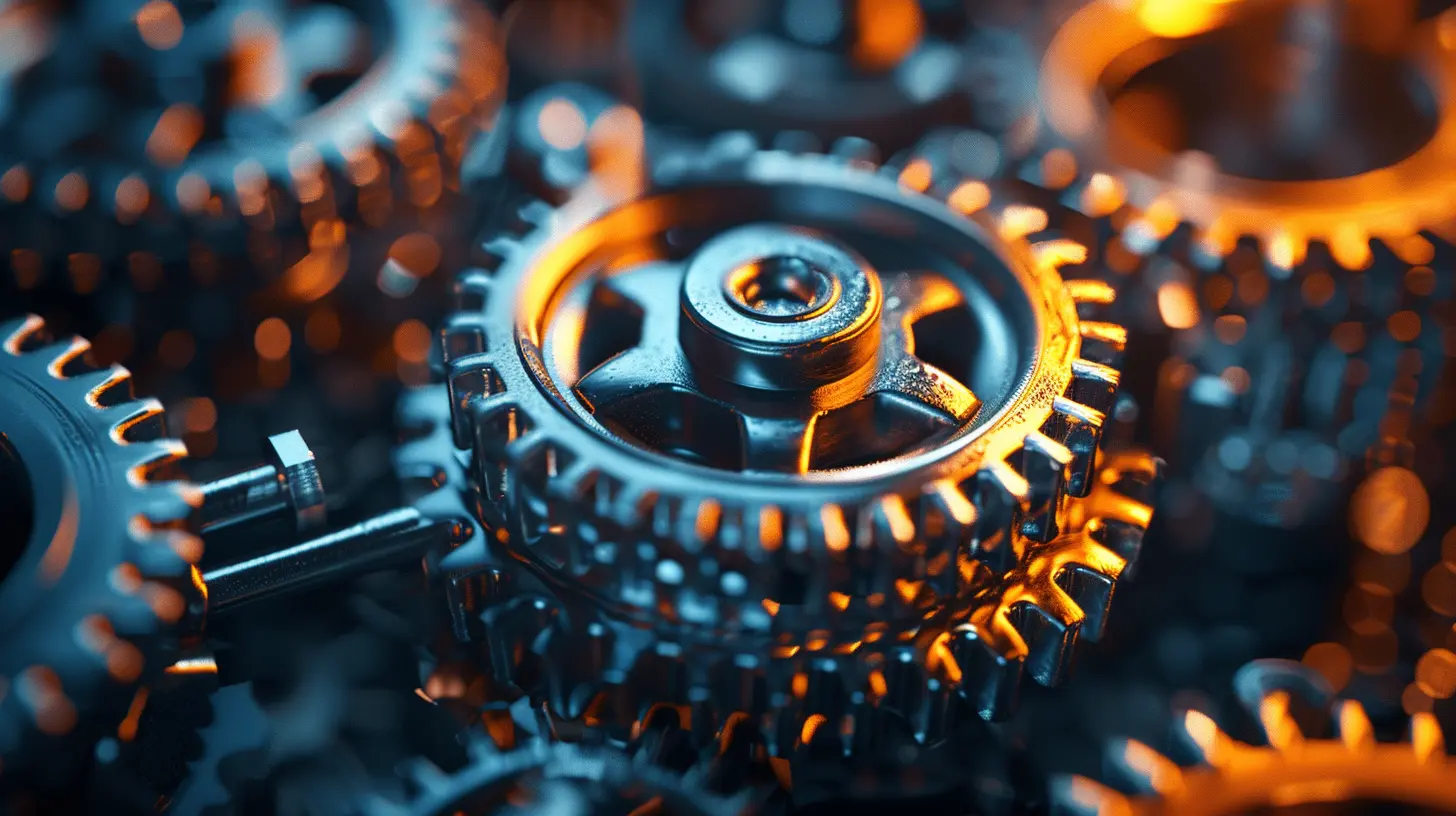
Best Practices for Implementing Continuous Integration
Alright, by now you’re probably convinced that CI is the best thing since sliced bread. But before you go jumping in headfirst, let’s talk about some best practices to ensure that your CI pipeline runs smoothly.1. Commit Code Frequently
One of the core principles of CI is to commit code often. The more frequently you commit, the smaller the changes, and the easier it is to identify and fix bugs. Aim for multiple commits per day rather than waiting to commit a large chunk of code all at once.2. Automate Everything
Automation is the heart and soul of CI. Automate your builds, tests, and deployments as much as possible. The more you automate, the less room there is for human error. Plus, automation frees up your time to focus on more important tasks—like writing awesome code.3. Use a Version Control System
This one might sound obvious, but you’d be surprised how many teams skip this step. A solid version control system (like Git) is essential for any CI pipeline. It allows you to track changes, roll back versions, and collaborate more effectively.4. Test in a Production-Like Environment
Testing in an environment that closely mimics your production environment is crucial. This ensures that your app will behave the same way in production as it does during testing. If your testing environment is too different from production, you might miss critical bugs or performance issues.5. Monitor Performance Metrics
Finally, don’t just focus on functionality—keep an eye on performance metrics as well. CI can help you catch performance bottlenecks early in the process, so you can optimize your app before it goes live.Tools to Help You Get Started with Continuous Integration
You didn’t think we’d leave you hanging without some tool recommendations, did you? Here are a few of the most popular CI tools to help you get started:1. Jenkins
Jenkins is one of the most popular open-source CI tools out there. It’s highly customizable and has an active community that’s always creating new plugins and integrations.2. CircleCI
CircleCI is a cloud-based CI tool that’s known for its simplicity and ease of use. It integrates with GitHub and Bitbucket, making it easy to set up and start using.3. Travis CI
Travis CI is another popular cloud-based CI tool. It’s particularly well-suited for open-source projects and integrates seamlessly with GitHub.4. GitLab CI
If you’re already using GitLab for version control, GitLab CI is a great choice. It’s built right into GitLab, so you don’t need any additional setup.
Wrapping It Up
Continuous Integration is more than just a buzzword—it’s a powerful tool that can help you streamline app deployment, reduce errors, and improve collaboration. By automating the build, test, and deployment process, CI allows you to focus on what matters most: creating high-quality apps that users will love.If you’re not already using CI, now’s the time to start. Trust me, once you see how much time and effort it saves, you’ll wonder how you ever lived without it.
all images in this post were generated using AI tools
Category:
App DevelopmentAuthor:

Michael Robinson
Discussion
rate this article
1 comments
Faelan Wells
Deploying apps faster than a caffeinated cheetah! 🚀
October 29, 2025 at 5:53 AM

Michael Robinson
Thanks! With continuous integration, we’re definitely aiming for that speed! 🚀


