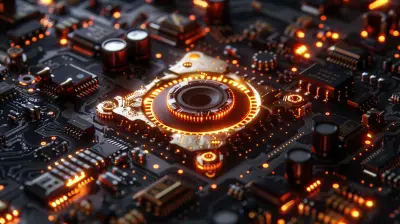The Importance of Multi-Factor Authentication for Online Security
22 October 2025
Online security isn't what it used to be. Cybercriminals are getting smarter, scams are getting trickier, and passwords? Well, they’re just not enough anymore. If you're still relying solely on a password to keep your online accounts safe, you’re basically leaving the front door of your digital life wide open.
This is where Multi-Factor Authentication (MFA) comes into play. It’s like adding an extra deadbolt to your virtual doors, making it way harder for hackers to break in. And in today’s cyber-threat-infested world, that’s exactly what you need.
So, what makes MFA so important, and why should you implement it on all your online accounts? Let’s dive in. 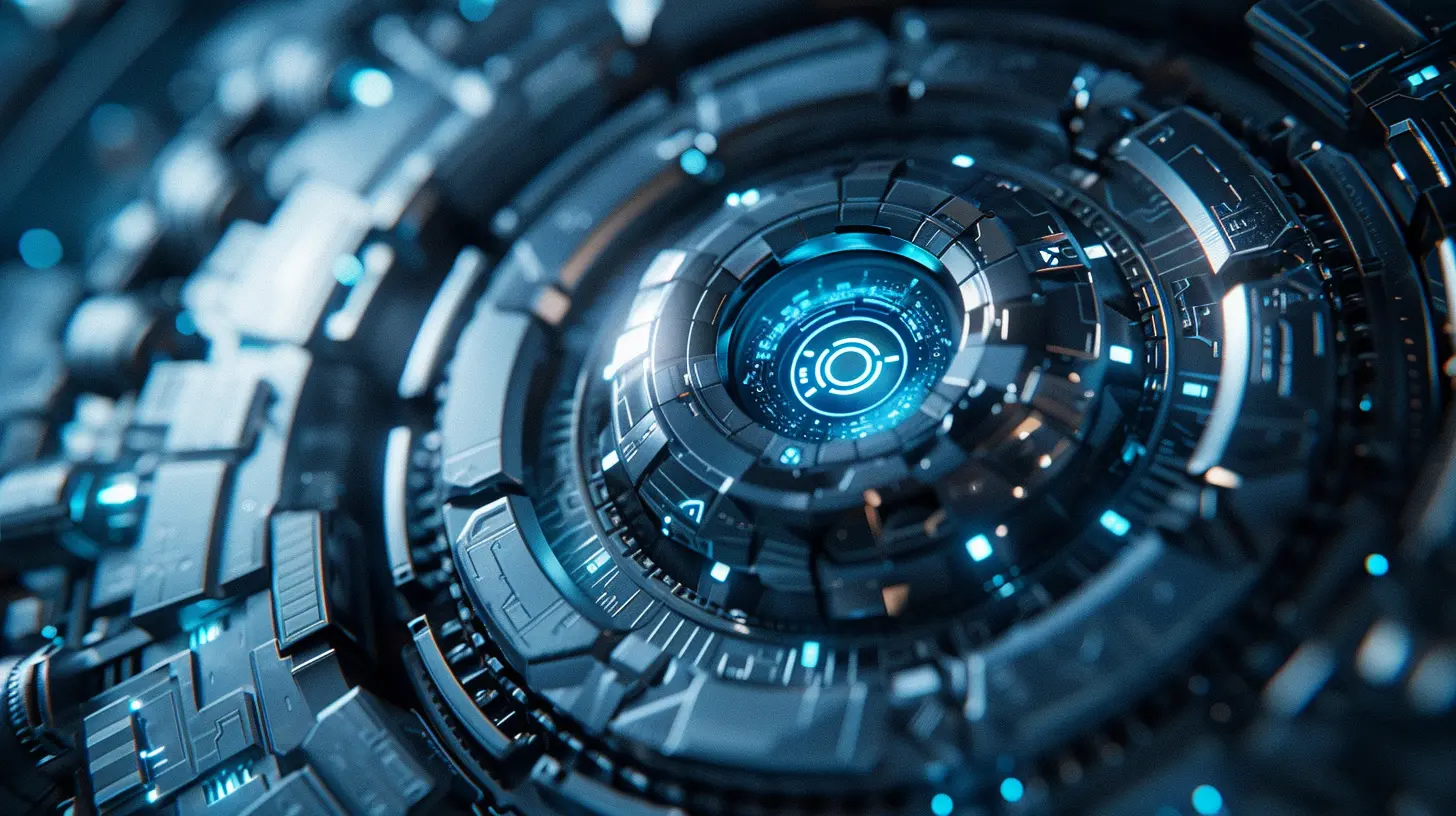
What is Multi-Factor Authentication (MFA)?
Before we go any further, let’s break it down. Multi-Factor Authentication (MFA) is a security process that requires users to provide two or more verification factors to gain access to an account or system.Instead of just asking for a single password (which hackers love to steal), MFA adds extra layers of security. These extra layers come from different authentication categories:
1. Something You Know – Your password, PIN, or a security question.
2. Something You Have – A mobile device, security key, or authentication app.
3. Something You Are – Fingerprint, facial recognition, or retina scan.
By combining two or more of these factors, MFA drastically reduces the chances of cybercriminals gaining unauthorized access to your accounts. 
Why Passwords Alone Aren’t Enough
Let’s be honest—passwords suck. People either make them too easy to guess (password123, anyone?), or they forget them altogether. Even the strongest passwords can be stolen through phishing attacks, data breaches, or brute-force hacking attempts.Hackers are constantly improving their game. They use powerful algorithms to crack passwords, steal credentials from data leaks, or trick people into revealing their login details. Once they have your password, getting into your account becomes ridiculously easy—unless you have MFA enabled.
With MFA in place, even if a hacker gets your password, they still need the second factor (like your fingerprint or a temporary code from your phone) to break in. And unless they have direct access to your device or biometric data, they’re locked out. 
How Multi-Factor Authentication Protects You from Cyber Attacks
MFA acts as a digital bodyguard, stepping in when someone tries to access your accounts fraudulently. Here’s how it safeguards you from different cyber threats:1. Prevents Phishing Attacks
Phishing scams are everywhere. Cybercriminals send fake emails pretending to be from legitimate companies, trying to trick you into revealing your login information.With MFA enabled, even if you accidentally hand over your password, the hacker still can’t get in without the second authentication factor—saving you from a potential disaster.
2. Blocks Credential Stuffing Attacks
Have you ever reused the same password on multiple sites? (Be honest!) If one website gets hacked and your password leaks, hackers will try using it to break into your other accounts. This hacking method is called credential stuffing.MFA stops this cold. Even if hackers have your password, they won’t have access to the second factor—keeping your accounts safe.
3. Protects Against Keyloggers
Keyloggers are nasty malware programs that record everything you type, including your passwords. If your device is infected, attackers can steal your login credentials in real time.MFA neutralizes this threat because, even if a hacker snatches your password, they still need another authentication factor that the keylogger can’t capture.
4. Strengthens Account Recovery
Ever had to reset a password? Without MFA, hackers can manipulate password recovery methods to hijack your account. But with Multi-Factor Authentication, they won’t be able to bypass that second layer of security—ensuring only you regain access.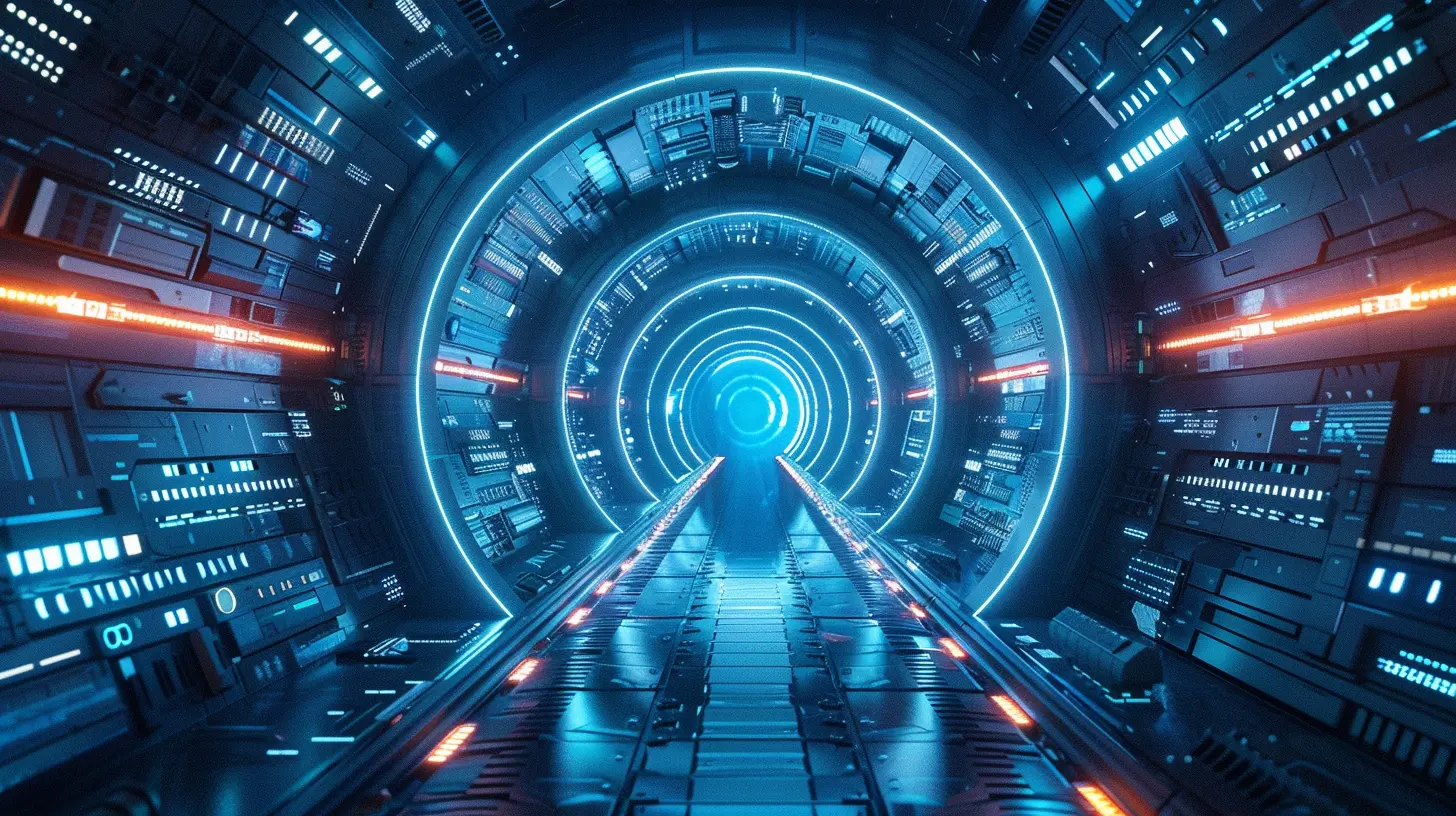
Examples of Multi-Factor Authentication in Action
You probably use MFA without even realizing it! Here are some common examples:- Banking Apps – When you log in to your bank account, you might receive a one-time password (OTP) via text message. That’s a form of MFA.
- Google & Apple Accounts – Ever tried signing in from a new device and had to verify your identity via phone notification? Yep, that’s MFA doing its job.
- Social Media Accounts – Platforms like Facebook, Instagram, and Twitter offer MFA to prevent unauthorized access.
- Work & Business Logins – Many companies require employees to use MFA when accessing sensitive data remotely.
Best Practices for Using Multi-Factor Authentication
MFA is a game-changer, but only if you use it correctly. Here are some best practices to maximize its effectiveness:1. Avoid SMS-Based Authentication (If Possible)
While SMS-based MFA is better than nothing, it’s not the most secure option. Hackers can intercept SMS codes through SIM-swapping attacks. Instead, use authentication apps like Google Authenticator, Microsoft Authenticator, or hardware security keys.2. Enable MFA on All Important Accounts
Banking, email, social media, cloud storage—if an account supports MFA, turn it on. Cybercriminals love targeting email accounts since they can be used to reset all your other passwords.3. Use Biometrics Whenever Possible
Fingerprint scans and facial recognition add an extra level of security that can't be easily replicated. If your device supports biometric authentication, enable it!4. Regularly Review and Update MFA Settings
Technology changes, and so do cyber threats. Keep your security settings updated, review your MFA methods periodically, and remove any outdated devices from your authentication setup.5. Keep Backup Codes Safe
Most MFA services provide backup codes in case you lose access to your authentication device. Store these codes in a safe place—preferably offline.The Future of Multi-Factor Authentication
As cyber threats evolve, so will MFA. We’re already seeing next-level authentication methods, like:- AI-Powered Behavioral Authentication – Systems that analyze typing patterns, mouse movements, and even walking patterns to verify identity.
- Passwordless Authentication – More companies are moving toward biometric logins and security keys, eliminating passwords altogether.
- Decentralized Identity Verification – Using blockchain and cryptographic methods for ultra-secure identity verification.
One thing is clear: The days of relying on passwords alone are over. MFA is here to stay, and it’s only going to get smarter and more secure.
Final Thoughts: Protect Yourself Now, Not Later
Let’s face it—cybercriminals aren’t taking a day off. Every second you spend online without proper security measures puts your personal data at risk.Enabling Multi-Factor Authentication is one of the simplest yet most effective ways to keep hackers out of your accounts. It’s like putting an alarm system on your house—why wouldn’t you want that extra protection?
So, if you haven’t already, go enable MFA on all your accounts right now. Trust me, your future self will thank you when you avoid a cyber nightmare.
all images in this post were generated using AI tools
Category:
CybersecurityAuthor:

Michael Robinson
Discussion
rate this article
1 comments
Storm McLanahan
Great insights on multi-factor authentication! It's so crucial in today’s digital landscape. By implementing MFA, we not only safeguard our personal information but also encourage a culture of security awareness. Thanks for shedding light on this important topic!
October 24, 2025 at 4:16 AM

Michael Robinson
Thank you! I'm glad you found the insights valuable. MFA is indeed essential for protecting our digital lives and promoting security awareness.