The Ultimate Guide to Audio Editing Tools for Content Creators
31 July 2025
Let’s face it — content creation isn’t what it used to be. Back in the day, all you needed was a smartphone and a decent idea. Now? You need to be a one-person production studio. Especially when it comes to audio. Whether you’re a podcaster, YouTuber, Twitch streamer, or even a TikTok wizard, clean, crisp audio is non-negotiable. And guess what? You're not alone in that struggle.
That’s why this guide exists — to walk you through the jungle of modern audio editing tools and help you pick the one that vibes with your style and needs. So, grab your headphones, turn down the background noise, and let’s dive into The Ultimate Guide to Audio Editing Tools for Content Creators.
Why Audio Quality Matters More Than Ever
Imagine this: you're watching a video tutorial or listening to a podcast — the content is gold, the info is solid... but the audio? It's glitchy, echoey, maybe even has some weird buzzing in the background. Are you sticking around?Probably not.
Audio isn’t just “part” of content anymore — it is the content. People can forgive grainy visuals, but they won’t tolerate poor audio. If your audience can't hear you properly, they'll scroll away or hit stop faster than you can say "waveform."
That’s why using the right audio editing tool can be a game-changer.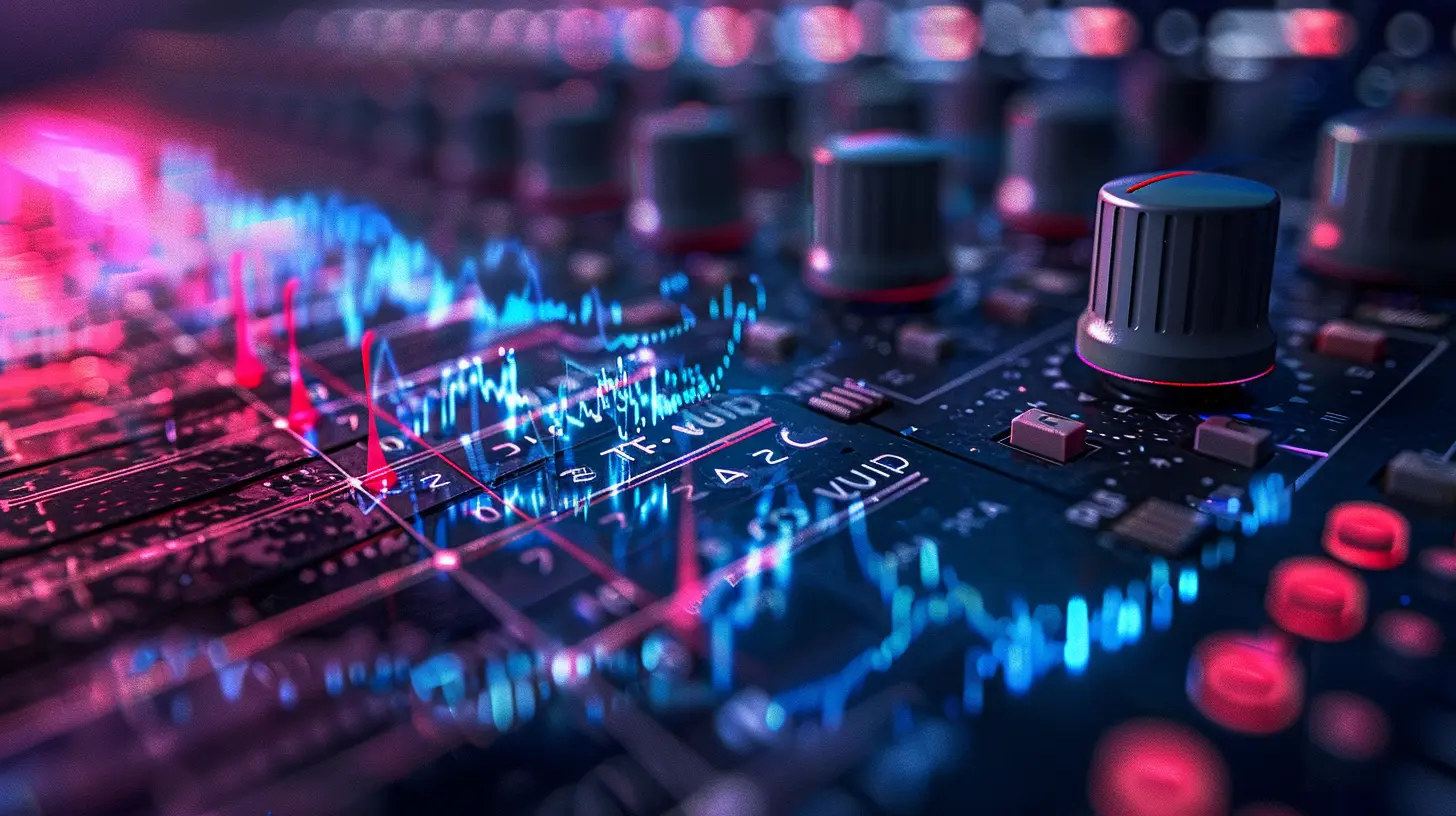
What Makes a Great Audio Editing Tool?
Before we get overwhelmed by shiny features and price tags, let’s break down what you should actually be looking for in an audio editing tool:- User-friendly interface – You shouldn't need a PhD to cut out a cough or level some background music.
- Multi-track editing – Essential for layering music, voiceovers, sound effects, or interviews.
- Noise reduction – Because not all of us have whisper-quiet home studios.
- Effects and equalization – To finesse and polish your audio.
- File format support – Exporting to MP3, WAV, or directly uploading to platforms.
- Cross-platform compatibility – Especially if you're switching between devices or OSs.
Now that we’ve set the ground rules, let’s get to the tools that are stealing the spotlight.
1. Audacity – The OG Free Audio Editor
If you’ve dipped your toes into the audio editing pond, chances are you’ve heard of Audacity.Why Creators Love It:
Audacity is open-source, which means it’s free and community-supported. That also means it gets continuous updates, new plugins, and a loyal fan base eager to help newbies.Features That Stand Out:
- Multi-track editing- Built-in effects (compressor, noise reduction, EQ)
- Cross-platform (Windows, macOS, Linux)
- Tons of third-party plugins
Real Talk:
Audacity can look a little... Windows 98-ish, but don’t let the interface fool you. It’s powerful under the hood. The learning curve is there, sure, but once you get the hang of it, it’s a beast.Best For: Beginners on a budget and seasoned editors who love control.
2. Adobe Audition – The Pro's Playground
Part of Adobe’s Creative Cloud, Audition is like the Swiss Army knife of audio editing. Used by professionals in film, radio, and podcasting, it's loaded with everything but the kitchen sink.Why Creators Love It:
The integration with other Adobe apps (like Premiere Pro) is seamless. If you’re already in the Adobe ecosystem, this is a no-brainer.Features That Stand Out:
- Spectral frequency display (great for visual noise removal)- Multitrack and waveform editing
- Advanced sound restoration tools
- Presets for podcast production
Real Talk:
Audition isn’t cheap. It’s a subscription model, and the price can sting over time. But if you're looking to level up your audio game and need broadcast-quality sound, it’s worth every dime.Best For: Serious content creators, video editors, and podcasters who want Adobe-level control.
3. GarageBand – Mac Users, Rejoice
You think GarageBand is only for amateur musicians? Think again. This free macOS-exclusive app is a surprisingly capable tool for voice editing and podcast production.Why Creators Love It:
It’s clean, intuitive, and comes pre-installed on Macs. You don’t even have to download anything!Features That Stand Out:
- Sleek interface- EQ, compression, reverb, and tons of plugins
- Easy music and voice track layering
- Direct sharing to iTunes and other platforms
Real Talk:
GarageBand isn’t as feature-rich as some pro apps, but for solo creators or first-time podcasters, it’s a fantastic starting point. Plus, it doesn’t cost a cent.Best For: Mac-based creators looking for a no-fuss, high-quality editing tool.
4. Reaper – The Indie Darling of Editors
Reaper might sound like a villain in a video game, but nope — it’s an audio editing powerhouse that rivals the big players, and it won’t break your bank.Why Creators Love It:
It’s light, customizable, and endlessly flexible. You only pay once (with a free trial that’s very generous), yet you get capabilities that compete with DAWs twice its price.Features That Stand Out:
- Full multitrack recording and editing- Customizable interface and scripts
- Vast plugin compatibility
- Ultra-stable and fast performance
Real Talk:
Reaper has a steeper learning curve than others, and it’s not as "drag-and-drop" friendly. But once you unlock its potential? It’s a powerhouse in your hands.Best For: Intermediate to advanced users who want pro features for a fraction of the price.
5. Descript – Audio Editing Meets Word Processing
Here’s where things get really interesting. Descript lets you edit audio like a Word doc. Seriously. It transcribes your audio and lets you cut, copy, and paste sentences to edit the sound.Why Creators Love It:
It’s perfect for podcasters and video editors who want speed and efficiency over technical deep-dives.Features That Stand Out:
- AI-powered transcription- “Overdub” lets you clone your voice (yes, really)
- Screen recording and video editing
- Easy podcast publishing
Real Talk:
Descript feels like the future of audio editing — especially for creators who aren’t audio engineers. It’s also great for collaboration, which makes it perfect for teams.Best For: Podcasters, educators, and video creators looking for fast, smart editing.
6. Hindenburg Journalist – Tailored for Storytellers
This one’s a bit of a niche tool, but it deserves your attention. Hindenburg is designed with journalists and storytellers in mind. Think interviews, documentaries, and narrative podcasts.Why Creators Love It:
It’s optimized for spoken-word editing. No unnecessary bells and whistles.Features That Stand Out:
- Auto-leveling for consistent loudness- Voice profiler for consistent tone
- One-click publishing to popular platforms
- Easy clipboard organization for interviews
Real Talk:
Hindenburg feels like it “gets” podcasters on a different level. It’s not flashy, but it’s efficient and user-friendly.Best For: Story-driven podcast creators and journalists.
7. Ocenaudio – Lightweight and Straightforward
Need something between Notepad and Microsoft Word in audio form? That’s Ocenaudio. It’s not a full DAW, but for quick edits or low-stakes projects, it shines.Why Creators Love It:
It’s simple, clean, and doesn’t fry your CPU.Features That Stand Out:
- Real-time effect previewing- Spectrogram for visual editing
- Lightweight and fast
- Cross-platform
Real Talk:
If Audacity feels like too much, Ocenaudio might be just right. It doesn’t overwhelm you with features, and it’s perfect for those “trim-n-go” sessions.Best For: Beginners or creators with lightweight audio needs.
Bonus Tools Worth Checking Out
Let’s give a quick nod to a few more tools that deserve honorable mentions:- Auphonic – An automatic leveling and mastering tool perfect for finalizing audio.
- Krisp – AI-driven noise cancellation, even in real-time calls.
- Soundtrap by Spotify – Online collaborative DAW designed with podcasters and musicians in mind.
- TwistedWave (Web) – A web-based editor for fast, remote edits on the go.
Which Tool Should You Choose?
Alright, you’ve gotten the download on all the big players. Still unsure? Let’s break it down super quick:- Budget-conscious & beginners? Go with Audacity or Ocenaudio.
- Mac user who wants simplicity? Start with GarageBand.
- Heavy-duty editing and pro quality? Try Adobe Audition or Reaper.
- Focus on fast podcasts or transcriptions? Check out Descript.
- All about narrative storytelling? Use Hindenburg Journalist.
Ultimately, the best tool is the one that feels right in your hands and lets you create without friction.
Final Tips Before You Dive In
- Don’t obsess over perfection — polished > perfect.- Always back up your project files.
- Use headphones when editing (your speakers are lying to you).
- Save presets once you dial in that golden setup.
- Most of these tools offer free trials — don’t be afraid to experiment.
Remember, audio editing is part art, part tech. The more you play with it, the more your ears will develop that subtle sixth sense for sound.
Wrapping It Up
Whether you're just starting your content journey or looking to refine your podcast’s sound quality, the right audio editing tool can make all the difference. Think of these tools as your digital paintbrush — choose one that makes the process enjoyable, not overwhelming.So, plug in, press record, and start shaping your sonic masterpiece. Because in today’s content battlefield, great audio isn't just a nice-to-have — it's your secret weapon.
all images in this post were generated using AI tools
Category:
Content Creation ToolsAuthor:

Michael Robinson
Discussion
rate this article
1 comments
Kade Wood
Great article! I appreciate the comprehensive overview of audio editing tools. It's incredibly helpful for content creators looking to enhance their audio quality. Excited to explore these recommendations!
August 15, 2025 at 4:38 AM

Michael Robinson
Thank you! I'm glad you found the article helpful. Happy editing!


