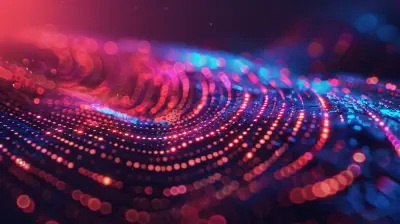E-Readers Revisited: Which Model Should You Choose?
12 July 2025
Remember when e-readers first hit the market, and people swore they’d never trade their paperbacks for a screen? Well, fast forward a decade or so, and here we are—Kindles, Kobos, and Nooks have taken over beach vacations, bedtime reading, and long-haul flights.
But with so many options, choosing the right e-reader can feel like picking out a new pet. Do you want something lightweight and simple, or are you looking for a feature-packed device that practically reads to you? Fear not, fellow bookworm! We’re diving into the best e-readers of 2024 to help you make the right call. 
The Great E-Reader Debate: Why Get One In The First Place?
Before we jump into comparison mode, let’s address the elephant in the room: Why bother with an e-reader when you have a perfectly good phone or tablet?Well, my friend, if you've ever tried reading on a phone for more than 10 minutes, you know the struggle—eye strain, notifications distracting you every five seconds, and battery drainage faster than a sink with no stopper.
E-readers are designed specifically for reading. That means:
- No distractions (Looking at you, social media)
- No blue light to destroy your sleep schedule
- Weeks of battery life instead of hours
- More book storage than your local library (almost)
Now that we’ve got that settled, let's find your perfect e-reading companion. 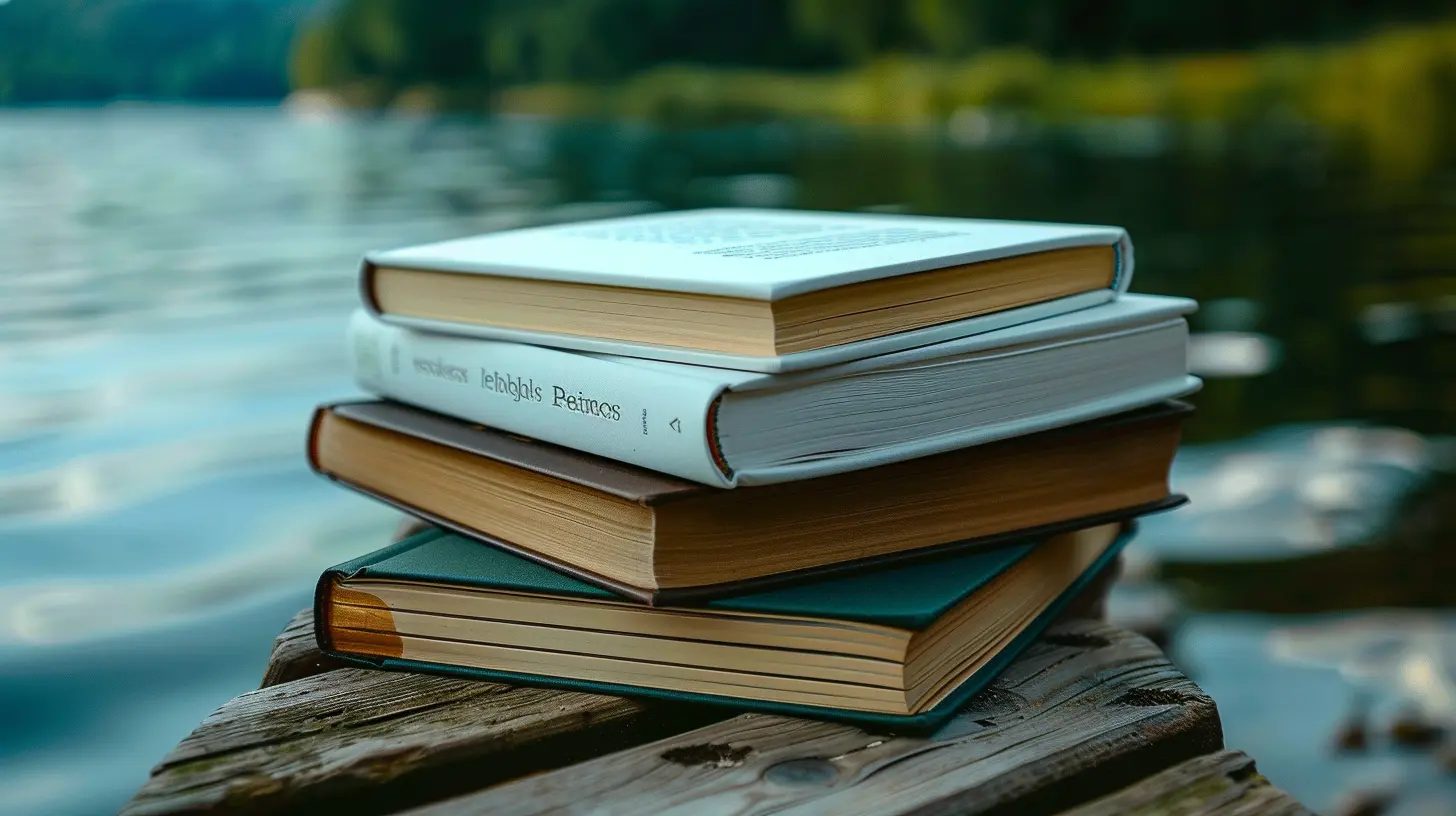
Kindle vs Kobo vs Nook: The Ultimate Showdown
1. Kindle Paperwhite (2024) – The Gold Standard
⭐ Best for: Amazon Lovers & Casual Readers
The Kindle Paperwhite is the e-reader equivalent of coffee—reliable, affordable, and universally loved. The latest model is waterproof, has an ultra-crisp 300 PPI display, and boasts adjustable warm lighting, making it perfect for late-night reading without blinding yourself.Pros:
✅ Affordable pricing
✅ Slim, lightweight design
✅ Waterproof (bye-bye, bathtub book tragedies)
✅ Seamless Kindle Store integration
Cons:
⚠️ Amazon’s ecosystem means fewer ebook format options
⚠️ No physical page-turn buttons (if that’s your thing)
If you’re already knee-deep in Amazon’s ecosystem and don’t mind being locked into Kindle books, this is an absolute no-brainer.
2. Kobo Libra 2 – The Underdog That Deserves Your Attention
⭐ Best for: Those Who Hate Amazon & Want More File Support
Kobo has been the rebellious cousin of Kindle for years. The Libra 2 continues that streak with physical page buttons, OverDrive library support, and extensive format compatibility (hello, EPUB enthusiasts!).Pros:
✅ Supports EPUB, PDF, CBR, CBZ (Kindle can’t relate)
✅ Library-friendly (you can borrow books directly!)
✅ Physical buttons for easy page-turning
✅ Waterproof (because accidents happen)
Cons:
⚠️ Kobo’s store isn’t as massive as Amazon’s
⚠️ Slightly pricier than Kindle Paperwhite
If you’re the type who loves renting ebooks from your library (or just hates being tied to Amazon), the Kobo Libra 2 is calling your name.
3. Nook GlowLight 4 – The Dark Horse No One Talks About
⭐ Best for: Barnes & Noble Loyalists Who Refuse to Let Go
Ah, the Nook—Barnes & Noble’s attempt to resist the Amazon takeover. The GlowLight 4 isn’t bad, but let’s be honest, it’s not exactly revolutionizing the game either. It has warm lighting, a comfy design, and access to Barnes & Noble’s bookstore.Pros:
✅ Comfy, lightweight build
✅ Physical page buttons
✅ No Amazon ties (if you're into that)
Cons:
⚠️ Limited ecosystem compared to Kindle/Kobo
⚠️ Less polished interface
⚠️ Not waterproof (oof)
If you’re a die-hard B&N fan and want to support your favorite bookstore chain, the Nook GlowLight 4 is a solid—but not mind-blowing—choice. 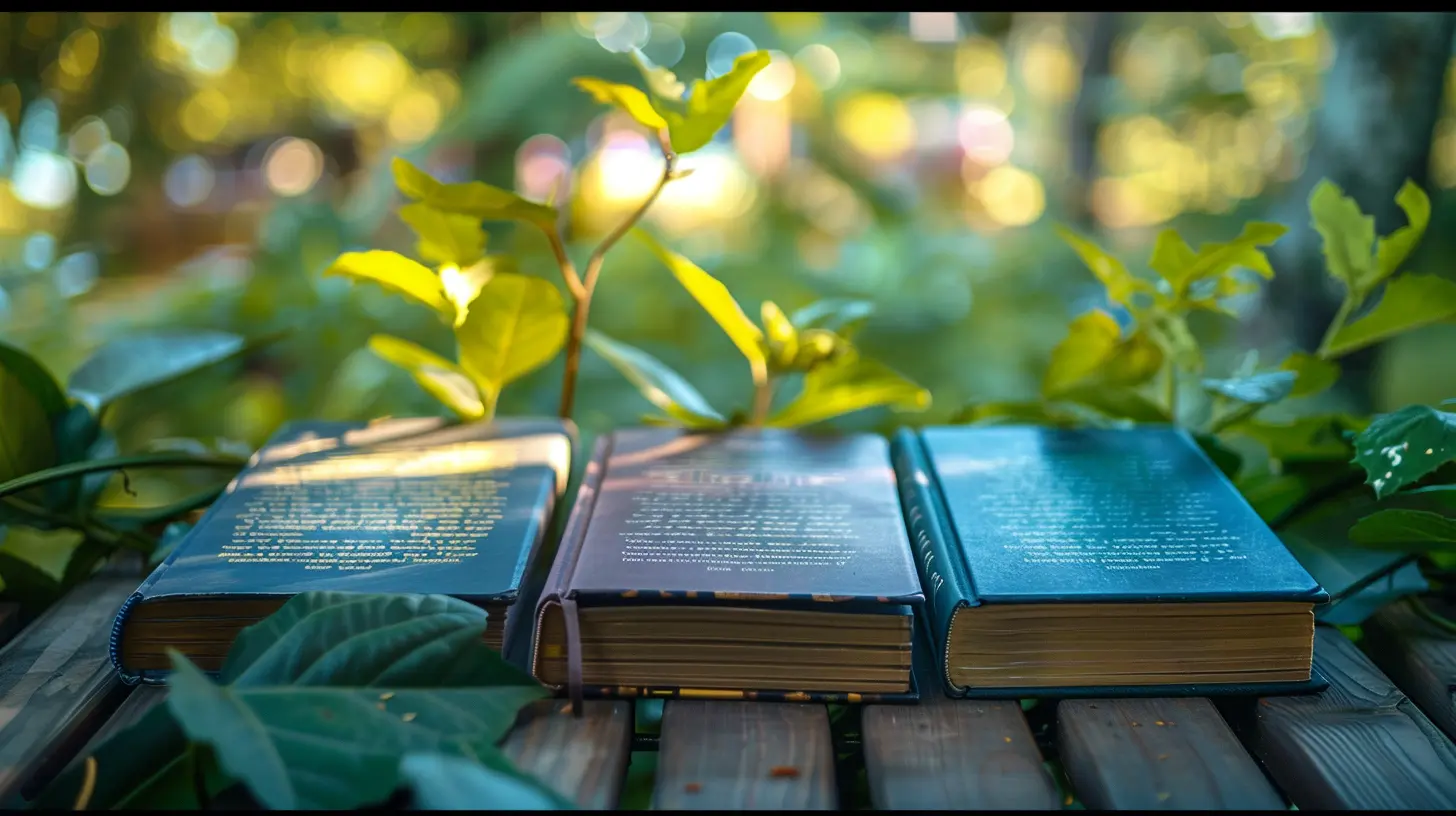
How To Pick The Right E-Reader For You
Still undecided? Let’s break it down even further:Get a Kindle if…
✔️ You buy all your books from Amazon✔️ You’re looking for the best value for your money
✔️ You want a waterproof, reliable e-reader
Go for a Kobo if…
✔️ You prefer EPUB support & library book borrowing✔️ You like having physical page-turn buttons
✔️ You enjoy e-readers that don’t lock you into Amazon
Pick a Nook if…
✔️ You’re a Barnes & Noble fan✔️ You want a simple, no-frills reading experience
✔️ You don’t need all the bells and whistles

Bonus Round: The Fancy E-Readers for Book Nerds
If you’re feeling a little extra and want more than just an e-reader, check these out:Kindle Scribe – For Note-Takers & Annotators
Imagine a Kindle and a notepad had a baby. The Kindle Scribe lets you write directly on the screen, making it the perfect device for students, note-takers, or doodlers.Kobo Elipsa 2E – A Kindle Scribe Rival
Kobo’s answer to the Scribe, but with even better file support. If you want handwriting + EPUB compatibility, this is an amazing choice.Boox Note Air 2 – Android-Powered Awesomeness
For the tech enthusiasts who want an Android-powered e-reader that lets you install apps. Not cheap, but ridiculously cool.The Verdict: Which One Should You Choose?
At the end of the day, no e-reader is objectively better than the others—it depends on what you need. If you live in Amazon’s world, grab a Kindle. If you love library ebooks and EPUBs, Kobo is your best bet. And if you just need to support B&N, the Nook won’t disappoint (too much).Whatever you pick, one thing’s for sure—your eyes will thank you for finally ditching backlit phone screens for good. Now, go forth and read!
all images in this post were generated using AI tools
Category:
Gadget ReviewsAuthor:

Michael Robinson
Discussion
rate this article
2 comments
Cooper McAlister
Choosing the right e-reader depends on your reading habits and preferences. Consider features like screen quality, battery life, and ecosystem compatibility to enhance your digital reading experience.
October 24, 2025 at 4:16 AM

Michael Robinson
Absolutely! Tailoring your choice to your unique reading habits and preferences is key to finding the perfect e-reader.
Ainsley Blair
Ah, the eternal struggle of choosing an e-reader! Because deciding between a sleek screen and a cozy paperback is clearly the biggest dilemma of our digital age. 🙄📚
July 23, 2025 at 12:23 PM

Michael Robinson
I appreciate your humor! Choosing an e-reader can seem trivial, but it’s all about finding what fits your reading style best. Each option has its unique benefits!