Efficient Memory Management Techniques for Android Apps
13 July 2025
As an Android developer, one of the biggest challenges you’ll face is managing memory efficiently. Android devices come in all kinds of shapes and sizes, and one thing that varies just as much is the amount of available memory. Some devices have abundant resources, while others are much more limited. So, how do you ensure that your app works smoothly on all devices without hogging memory and slowing things down? Well, it all boils down to efficient memory management.
In this article, we’ll dive deep into memory management techniques for Android apps. We’ll cover everything from understanding how Android allocates memory to specific tips and tricks to reduce memory usage in your app. Ready to optimize your app’s performance? Let’s get started!
Table of Contents
1. Understanding Memory in Android2. Why Efficient Memory Management Matters
3. Common Memory Issues in Android Apps
4. Key Memory Management Techniques
- 1. Minimize Object Creation
- 2. Use Caching Wisely
- 3. Avoid Memory Leaks
- 4. Optimize Bitmap Usage
- 5. Use Memory Profiler
5. Best Practices for Efficient Memory Management
6. Conclusion

Understanding Memory in Android
Before we dive into techniques, it’s important to understand how Android handles memory. Android uses a process called Garbage Collection (GC) to manage memory. GC automatically frees up memory by deleting objects that are no longer referenced. However, the catch is that GC itself uses up system resources and can cause performance hiccups, especially if it’s happening frequently.Every Android app runs in its own Dalvik Virtual Machine (DVM) or ART (Android Runtime). This isolates the app's memory, ensuring that no app can directly access another app’s memory space. It’s a great security feature, but it also means that each app’s available memory is limited.
When an app uses too much memory, Android may terminate parts of your app or even the entire app to free up resources. Hence, keeping an eye on your app’s memory usage is critical to ensure a smooth user experience.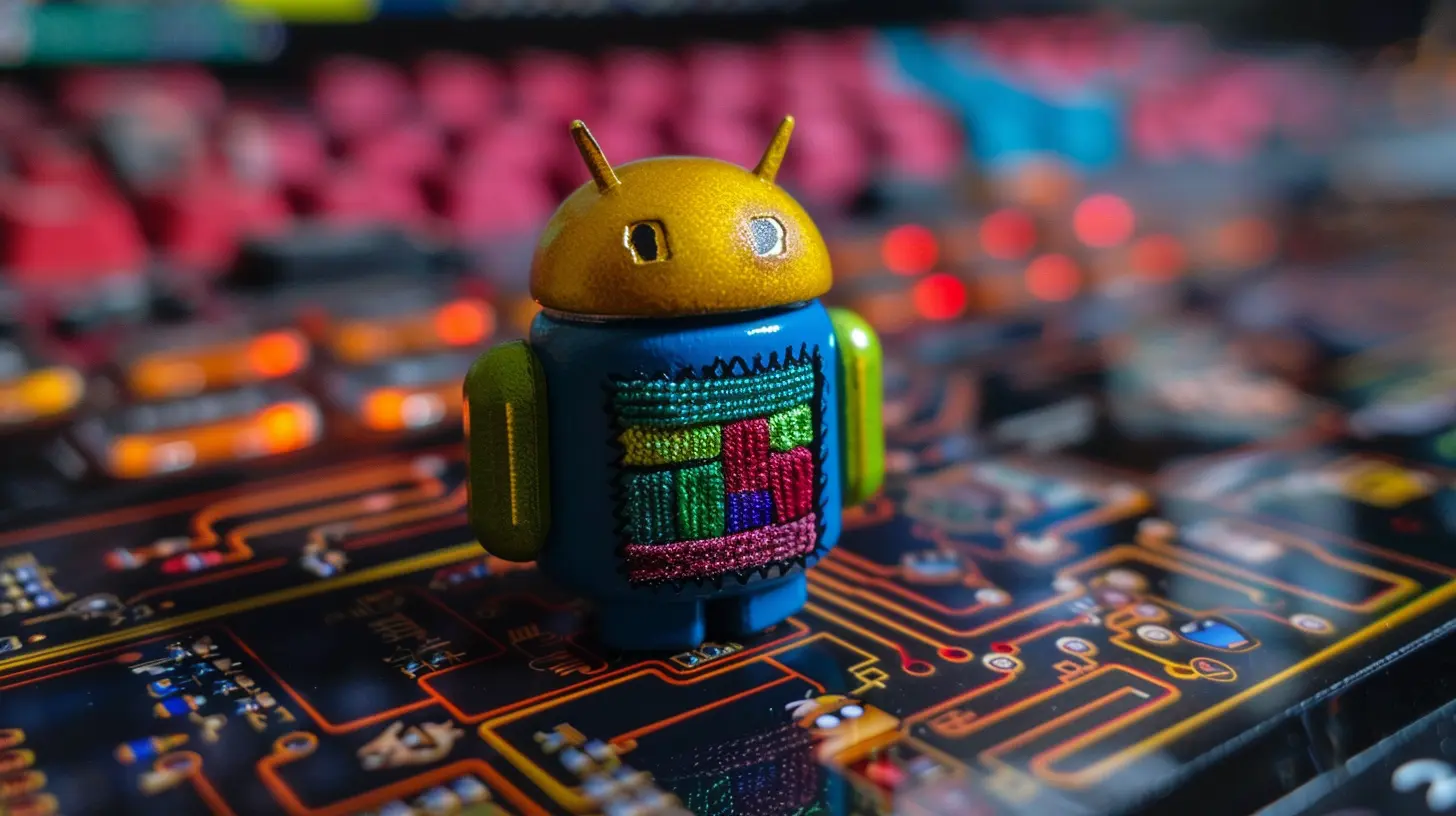
Why Efficient Memory Management Matters
You might be wondering, “Why should I care so much about memory management?” Well, here’s why:- Improved Performance: Apps with poor memory management can slow down the entire device or crash unexpectedly. Users won’t stick around if your app lags or freezes.
- Battery Life: Excessive memory usage leads to frequent garbage collection, which in turn drains the battery. No one likes an app that guzzles their battery juice!
- Device Compatibility: Android devices vary greatly in terms of memory capacity. Optimizing memory ensures your app works well on both high-end and low-end devices.
- Preventing Crashes: OutOfMemoryError is a common crash in Android apps. Efficient memory management helps prevent such crashes, leading to a better user experience.
Common Memory Issues in Android Apps
Before jumping into techniques, let’s quickly look at some common memory issues that plague Android apps:1. Memory Leaks
Memory leaks occur when an object that’s no longer needed is still being referenced somewhere in your code. Since the garbage collector cannot free up this memory, your app gradually eats up more and more memory until it crashes.2. Frequent Garbage Collection
If your app creates too many objects, the garbage collector will run more frequently, which can cause performance hiccups.3. High Bitmap Memory Usage
Images (bitmaps) are one of the biggest consumers of memory in Android apps. If you’re not careful with how you load and manage bitmaps, you can quickly run out of memory.4. Large Object Initialization
Creating large objects (e.g., complex data structures) unnecessarily can lead to high memory usage and potentially cause your app to crash or lag.Key Memory Management Techniques
Now that you know why memory management is important and what issues to look out for, let’s dive into some practical techniques that will help you manage memory efficiently in your Android apps.1. Minimize Object Creation
The more objects you create, the more work the garbage collector has to do. So, one of the easiest ways to optimize memory is to minimize object creation.- Reuse Objects: Instead of creating new objects every time, try to reuse existing ones. For example, if you’re dealing with strings, use `StringBuilder` rather than creating new `String` objects.
- Use Object Pools: For objects that are expensive to create (e.g., database connections), you can use object pools to reuse them instead of creating new ones each time.
- Prefer Primitives: Use primitive types (e.g., `int`, `float`) instead of their wrapper classes (e.g., `Integer`, `Float`) to reduce memory overhead.
2. Use Caching Wisely
Caching is a double-edged sword. On one hand, it can improve performance by avoiding the need to repeatedly fetch or calculate data. On the other hand, it can lead to excessive memory usage if not managed properly.- Memory Cache: Use `LruCache` for in-memory caching. It automatically evicts the least recently used items when the cache reaches a certain size, preventing the app from using too much memory.
- Disk Cache: For larger data (like images), consider using a disk cache (e.g., the DiskLruCache library). This allows you to store data on the device's storage rather than in RAM.
3. Avoid Memory Leaks
Memory leaks are one of the most common reasons for apps running out of memory. Here’s how you can avoid them:- Be Careful with Context: Avoid holding long-lived references to `Context` objects. For example, if you’re storing a reference to an `Activity` or `Fragment` in a singleton, that reference will live on even after the `Activity` or `Fragment` is destroyed, causing a memory leak.
- Use Weak References: If you need to hold a reference to an object but don’t want it to prevent garbage collection, use a `WeakReference`.
- Clean Up Listeners: Always unregister listeners (like `BroadcastReceiver` or `OnClickListener`) when they’re no longer needed.
4. Optimize Bitmap Usage
As mentioned earlier, bitmaps are one of the biggest memory hogs in Android apps. Here’s how you can optimize bitmap memory usage:- Scale Images: Don’t load full-sized images if you don’t need them. Use `BitmapFactory.Options` to scale down images to the appropriate size before loading them into memory.
- Use Bitmap Pools: If your app frequently uses bitmaps, consider using a bitmap pool to reuse bitmaps instead of creating new ones every time.
- Use Glide or Picasso: Libraries like Glide or Picasso can help you manage image loading efficiently. They handle image caching and memory management automatically, saving you a lot of headaches.
5. Use Memory Profiler
Last but definitely not least, use Android Studio’s Memory Profiler to monitor your app’s memory usage. The Memory Profiler can help you identify memory leaks, track object allocations, and spot memory-hungry areas in your app.- Heap Dump: You can take a heap dump to see which objects are using the most memory.
- Track Allocations: You can track object allocations to see when and where objects are being created.
- Garbage Collection: The Memory Profiler also shows GC events, helping you understand how frequently garbage collection is happening and whether it’s affecting performance.
Best Practices for Efficient Memory Management
Here are some best practices to keep in mind as you work on your app’s memory management:- Use Services Wisely: Services run in the background and can consume memory. If you don’t need a service to run continuously, stop it when it’s no longer needed.
- Avoid Large Data in Bundles: When passing data between activities or fragments, avoid putting large objects (like bitmaps) in `Intent` or `Bundle`. Instead, use more memory-efficient ways like storing the data in a file or database.
- Use ProGuard: ProGuard can help reduce the size of your APK and remove unused code and resources, which indirectly helps with memory usage.
- Test on Low-End Devices: Always test your app on low-end devices to ensure it performs well with limited memory.
- Limit Background Work: Background tasks can consume memory even when the user isn’t actively using the app. Use tools like WorkManager to manage background tasks efficiently.
Conclusion
Efficient memory management is crucial for ensuring that your Android app runs smoothly on a wide range of devices, from budget phones to high-end flagships. By minimizing object creation, avoiding memory leaks, optimizing bitmap usage, and utilizing tools like Memory Profiler, you can keep your app’s memory footprint low and provide a better user experience.Remember, every little bit of optimization counts! So, start applying these memory management techniques in your app today and watch it perform like a champ.
all images in this post were generated using AI tools
Category:
App DevelopmentAuthor:

Michael Robinson
Discussion
rate this article
2 comments
Melanie Pruitt
Great article! Efficient memory management is crucial for smooth app performance. I love how these techniques can help developers create better user experiences. Can’t wait to implement some of these tips in my next project—thank you for sharing such valuable insights!
October 29, 2025 at 5:53 AM

Michael Robinson
Thank you for your kind words! I'm glad you found the insights useful. Best of luck with your next project!
Runeveil McCord
Unlock potential: Master memory management today!
July 27, 2025 at 3:13 AM

Michael Robinson
Thank you! Mastering memory management is crucial for optimizing app performance and enhancing user experience. Happy reading!


