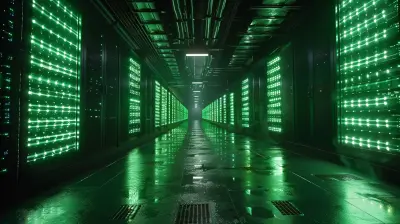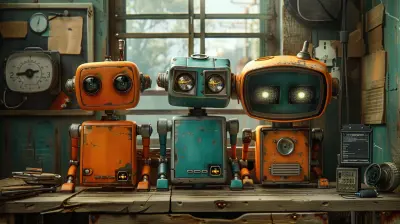How Hackers Target Smart Home Devices and What You Can Do
11 June 2025
Let’s be honest—smart homes are incredibly convenient. From voice-activated lights to security cameras that let you peek in from anywhere in the world, smart devices have totally transformed how we live.
But with all this convenience comes a not-so-smart problem: hackers.
If you're like most people, you're probably wondering, "Why would a hacker even care about my smart fridge or thermostat?" It may seem trivial, but these devices are often the weakest links in your home’s digital ecosystem. So, let’s break it down—how hackers target smart home devices and, more importantly, what you can do to stay ahead of the game.
Welcome to the Internet of (Insecure) Things
Before jumping into the how, let’s talk about what makes smart devices such juicy targets.Smart home devices—things like smart TVs, lights, plugs, thermostats, doorbells, and even baby monitors—are part of what's called the Internet of Things (IoT). These are everyday objects connected to the internet, designed to make your life easier. But here's the catch—many of these devices don’t have the same security standards as your laptop or smartphone.
Why? Because manufacturers prioritize speed to market and price over robust security features. So, you get tons of devices released fast, cheap, and vulnerable.
And hackers? Well, they see an open door.
Why Do Hackers Target Smart Home Devices?
You might be thinking, “No one's breaking into my house through my smart light bulb.” But it’s not always about stealing from you directly. Smart devices can be exploited for all kinds of shady stuff.1. Easy Entry Points
Most smart home devices have weak default passwords or outdated firmware. It's like leaving your front door open and putting up a sign that says “Kick me.”- Simple Passwords: Many people never change the default username and password. Hackers have lists of these and can scan networks for vulnerable devices.
- Unpatched Software: Devices not regularly updated are full of holes. Hackers love finding an old fridge running firmware from 2016.
2. Gateway to Your Network
Once a hacker gets into one device, they might gain access to your entire home network.Imagine your smart thermostat is compromised. From there, the attacker could potentially access shared files, your Wi-Fi credentials, and even sensitive devices like laptops and phones. One weak device = full-blown breach.
3. Botnets & DDoS Attacks
Sometimes they don't care about you at all—they want your device for their army.Hackers can take over smart devices and turn them into zombie soldiers in a botnet. These botnets are used to launch massive Distributed Denial of Service (DDoS) attacks, which can take down entire websites or even internet infrastructure.
Remember the Mirai botnet in 2016? It brought down Reddit, Twitter, Netflix—just by hijacking insecure IoT devices.
4. Spying & Surveillance
Any device with a camera, microphone, or motion sensor is a goldmine for creeping.Once inside, hackers can use your smart security camera to watch your home, listen through baby monitors, or track when you're away. Creepy? Totally.
Common Methods Hackers Use to Target Smart Devices
1. Brute Force Attacks
Remember those default passwords we talked about? Yeah, hackers run automated tools that try thousands of username/password combos until one works.2. Exploiting Unpatched Vulnerabilities
Hackers are always on the lookout for flaws in device firmware. If you haven't updated in a while, you’re basically leaving the doors and windows unlocked.3. Man-in-the-Middle (MitM) Attacks
If your device is communicating over an unencrypted channel (it happens more than you think), a hacker can intercept the data, alter it, or eavesdrop entirely.4. Phishing and Social Engineering
Sometimes the weak link isn’t the device—it’s us. Hackers trick people into downloading malicious apps or linking their smart devices to compromised services.
What You Can Do: Practical Tips to Secure Your Smart Home
Okay, let's shift gears to the good stuff—how to protect your castle (even if it’s run by Alexa).1. Change Default Passwords Immediately
The very first thing you do? Change the default password. Use strong, unique passwords for each device.Better yet, use a password manager. That way, you don’t have to remember them all (because let’s face it, we’re not robots).
2. Update Your Devices Regularly
Firmware updates aren’t just about new features—they often fix security holes.Set a reminder once a month to check for updates on all your smart devices. Some apps even let you turn on auto-updates. Do it.
3. Set Up a Guest Network
Here’s a pro tip: separate your smart devices from your main network. Most routers let you create a guest network.Put all your IoT devices on the guest network so if one gets hacked, your personal data stays safe on the main network.
4. Enable Two-Factor Authentication (2FA)
Whenever available, turn on 2FA. It’s like adding a deadbolt to your smart home.Even if a hacker gets your password, they still need your phone or authentication token. That’s a massive barrier.
5. Disable Unused Features
If your smart device has features you’re not using (like remote access or voice control), disable them. The fewer the features, the smaller the attack surface.6. Secure Your Wi-Fi Like a Vault
Your router is the brain of your smart home, so treat it like Fort Knox.- Change the default admin login credentials.
- Use WPA3 encryption (or WPA2 if WPA3 isn’t available).
- Hide your SSID if you don’t want your network name publicly visible.
- Reboot the router occasionally just to kick off any unwanted connections.
7. Monitor Device Behavior
Ever noticed your smart plug turning on at 3 a.m. without a schedule? That's a red flag.Use your device’s app or a network monitoring tool (like Fing or Wireshark) to check for weird behavior.
8. Purchase Devices from Reputable Brands
Bargain-bin devices might seem like a steal, but often come at the cost of security.Stick with brands that offer regular updates, solid customer support, and clear privacy policies. If a device has zero online support or hasn’t been updated in years—skip it.
Red Flags: Signs Your Smart Device May Be Hacked
So how do you know if something fishy is going on? Watch for these signs:- Random reboots or glitches
- Unexplained data usage spikes
- Devices acting on their own
- Unknown devices on your Wi-Fi network
- Privacy settings mysteriously changed
If you spot any of these, disconnect the device immediately, reset it to factory settings, update the firmware, and change all passwords.
The Future of Smart Home Security
The good news? As people become more aware of IoT risks, manufacturers are finally starting to take security more seriously.We’re seeing trends like:
- Built-in security chips
- IoT-specific firewalls
- AI-driven behavior monitoring
- Legislation pushing better standards (e.g., IoT Cybersecurity Improvement Act)
But until secure-by-design becomes the norm, the best defense is an informed user. That’s you.
Final Thoughts
Smart home devices bring a lot of comfort and coolness into our lives—but they also open the door to some real risks if we’re not careful. The scary part? Hackers aren’t just virtual boogeymen. With a few keystrokes, they can peep into your home, piggyback on your internet, or just cause chaos for kicks.But you’re not powerless. With a few smart moves—changing passwords, updating firmware, splitting networks—your home can be both high-tech and hacker-proof.
So go ahead, enjoy your smart speakers and snazzy bulbs. Just don’t forget to lock the virtual front door too.
all images in this post were generated using AI tools
Category:
CybersecurityAuthor:

Michael Robinson
Discussion
rate this article
3 comments
Caelum McNulty
Great insights! Protecting our smart homes is crucial—thanks for sharing this information!
June 19, 2025 at 10:33 AM

Michael Robinson
Thank you! I'm glad you found the insights helpful. Protecting our smart homes is indeed essential!
Elin Hensley
This article sheds vital light on the vulnerabilities of smart home devices. With increasing connectivity, understanding common attack vectors and implementing robust security measures are essential for safeguarding our homes. Staying informed and proactive is key to enhancing our smart device security.
June 17, 2025 at 4:35 AM

Michael Robinson
Thank you for your insightful comment! I completely agree—staying informed and proactive is crucial for ensuring the security of our smart home devices.
Nixie Roth
With the rise of smart home technology, understanding security vulnerabilities is crucial. Hackers exploit weak passwords and outdated firmware, making proactive measures essential. Regularly update device software, implement strong, unique passwords, and utilize network segmentation to safeguard your home. Awareness and vigilance are your best defenses against potential intrusions.
June 11, 2025 at 3:57 AM

Michael Robinson
Thank you for your insightful comment! You’re absolutely right—proactive measures like updating firmware, using strong passwords, and network segmentation are vital in securing smart home devices against hackers. Awareness truly is key.