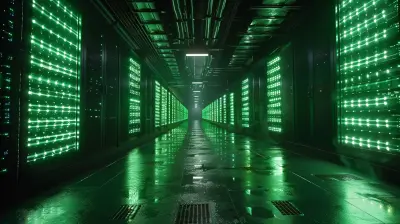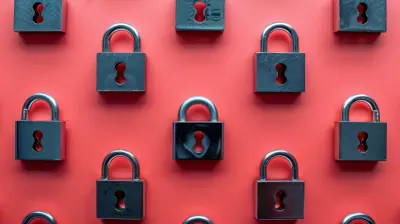The Best Tools for Editing Photos Like a Professional
29 July 2025
Ever looked at a photo and thought, "How the heck did they make it look that good?" You’re not alone. Whether it’s influencers sprucing up their Instagram grids or photographers showcasing their portfolios, professional-level photo editing can make a night-and-day difference. The good news? You don’t need to be a trained Photoshop wizard to get stunning results. With the right set of tools, anyone (yep, even you) can edit photos like a pro.
But with so many options out there, it’s easy to get lost in the weeds. Some tools are overloaded with features you’ll never touch, while others are too basic to be useful. Don’t worry—I’ve got your back. Let’s break down the best tools for editing photos like a professional—based on what you need, how much experience you have, and even your budget.
Why Professional Photo Editing Tools Matter
Before we dive into the meat and potatoes, let's talk about why using the right tools is so important.You see, editing isn't just slapping on a filter and calling it a day. It's about enhancing visual storytelling. A great edit can fix lighting issues, remove distractions, improve color balance, and even shift the entire mood of a photo. Think of editing like seasoning a dish—you don’t want too much or too little. The right editing software helps you find that perfect balance.
1. Adobe Photoshop – The Industry Standard
Let’s be honest—this giant needs no introduction. Photoshop has been the go-to editing tool for professionals for decades.🔧 Best For:
- Detailed photo manipulation- Retouching portraits
- Creating digital art & composites
💡 What Makes It Awesome:
Photoshop is packed with features: layers, masks, advanced selection tools, AI-powered tools like neural filters, and even 3D editing. It’s literally designed for creatives who want full control over every pixel.😬 The Downside:
It has a steep learning curve. If you’re a beginner, it can feel like jumping into the deep end without a life vest.💰 Price:
Starts at $20.99/month with Adobe’s Photography Plan.
2. Adobe Lightroom – Streamlined & Powerful
If Photoshop is the fancy gourmet kitchen, Lightroom is the sleek espresso machine—it’s fast, powerful, and gets the job done with finesse.🔧 Best For:
- Batch editing- Color correction
- Organizing large photo collections
💡 What Makes It Awesome:
Its non-destructive editing means your original image stays untouched (which is a lifesaver). Plus, features like presets, syncing across devices, and AI masking make it perfect for photographers on the go.😬 The Downside:
It's not meant for heavy lifting like object removal or complex composites—that’s Photoshop’s lane.💰 Price:
Included in Adobe's Creative Cloud Photography Plan ($9.99/month).
3. Affinity Photo – Affordable Powerhouse
Looking for Photoshop-level power without the monthly fees? Affinity Photo is the dark horse that delivers.🔧 Best For:
- One-time purchase users- Detailed editing
- Layer-based corrections
💡 What Makes It Awesome:
It offers almost everything Photoshop does—layers, masks, brushes, RAW support, and even HDR merging. And it’s super snappy, even on older machines.😬 The Downside:
There’s less third-party plugin support and a smaller community, which means fewer tutorials and fewer updates.💰 Price:
One-time purchase for around $70. No subscriptions. Hallelujah!4. Capture One – A Photographer’s Dream
Don’t let the sleek interface fool you—Capture One is a beast, especially when dealing with RAW files.🔧 Best For:
- Professional photographers- Tethered shooting
- High-end color grading
💡 What Makes It Awesome:
Capture One offers stunning color accuracy, deep RAW file flexibility, and precise tethered capture options. The layer-based editing system is intuitive once you get the hang of it.😬 The Downside:
Steeper learning curve and higher price point. Not ideal for casual users or beginners.💰 Price:
Subscription starts at $24/month, or a one-time fee around $300+ (depending on license type).5. Skylum Luminar Neo – AI-Powered Editing Made Easy
Want jaw-dropping edits in minutes without needing a PhD in photo editing? Luminar Neo is your guy.🔧 Best For:
- Beginners to intermediate users- Quick retouching
- AI-powered enhancements
💡 What Makes It Awesome:
It uses AI to handle complex editing tasks like sky replacement, portrait retouching, and dust spot removal. One click and boom, it feels like magic.😬 The Downside:
Less control compared to Photoshop or Capture One, and may not be precise enough for high-end retouching.💰 Price:
Starting at $59/year, or $79 for a lifetime license.6. Canva – Simple Yet Surprisingly Powerful
Don’t roll your eyes just yet—Canva’s photo editor has improved massively and is great for social media content creators.🔧 Best For:
- Social media posts- Quick edits and overlays
- Beginners & non-designers
💡 What Makes It Awesome:
User-friendly interface, drag-and-drop layout, and tons of templates. Plus, the paid version unlocks background remover, AI tools, and more image effects.😬 The Downside:
Limited advanced editing options. You won’t be doing any detailed retouching here.💰 Price:
Free version available. Pro starts at $12.99/month.7. GIMP – Free and Open Source
If you’re strapped for cash but still want serious editing power, GIMP is worth a shot.🔧 Best For:
- Budget-conscious photographers- Customization fanatics
- Linux users
💡 What Makes It Awesome:
It’s completely free and open-source. Supports layers, masks, plug-ins, and almost all the bells and whistles a paid editor offers.😬 The Downside:
Outdated interface, and a little rough around the edges. Not the most intuitive tool out there, especially for newbies.💰 Price:
100% Free.8. Pixlr – Browser-Based Editing on the Go
No software? No problem. Pixlr works right in your browser and is surprisingly feature-rich.🔧 Best For:
- Quick online edits- Chromebook users
- Editing on the fly
💡 What Makes It Awesome:
It’s super lightweight, sleek, and fast. Offers layers, effects, and a decent set of tools for a free web-based app.😬 The Downside:
You’ll hit limitations fast if you're doing heavier edits. Also, ads can be annoying in the free version.💰 Price:
Free with ads, Pro version starts at $7.99/month.Bonus: Honorable Mentions
Here are a few other tools that might not have made the main list but are still worth checking out:- Fotor – Great for beginners and social media.
- Photopea – A free browser-based clone of Photoshop, ideal in a pinch.
- Darktable – An open-source Lightroom alternative for RAW processing.
So, What Should You Use?
Ah, the golden question. Here’s a quick cheat sheet:| Purpose | Best Tool |
|-----------------------------------------|------------------------|
| All-around professional editing | Adobe Photoshop |
| Photo organization + quick edits | Adobe Lightroom |
| Affordable pro-level editing | Affinity Photo |
| High-end RAW editing & tethering | Capture One |
| AI-powered, fast edits | Luminar Neo |
| Simple social media graphics | Canva |
| Free but powerful editing | GIMP |
| In-browser, no install needed | Pixlr |
Still unsure? Try a few trials and see what feels right. Editing is a lot like cooking—you’ll find your favorite ingredients and sauces over time.
Final Tips for Editing Like a Pro
- Use RAW files: They give you way more flexibility than JPEGs.- Master the histogram: It’s like the X-ray of your photo—it tells the truth even when your eyes don’t.
- Less is more: Don’t overdo filters or clarity. Subtle edits often look more natural and professional.
- Practice, practice, practice: No tool can replace a good eye and creative instinct.
Photo editing doesn't have to be intimidating. Whether you're just jumping in or fine-tuning your portfolio, having the right tools makes all the difference. With a little time and the right app in your corner, you'll be pumping out scroll-stopping photos in no time.
all images in this post were generated using AI tools
Category:
Content Creation ToolsAuthor:

Michael Robinson
Discussion
rate this article
1 comments
Sarina McLaurin
Unlock your creativity with the right tools! Elevating your photo editing game can transform your passion into professional-quality art. Embrace innovation, experiment boldly, and let your unique vision shine through every frame. Your masterpiece awaits!
August 12, 2025 at 3:46 AM

Michael Robinson
Thank you! Embracing the right tools truly makes a difference in bringing one’s artistic vision to life. Happy editing!