Mastering Content Creation with These Powerful Editing Tools
1 August 2025
Let’s face it — content creation is 10% inspiration, 20% coffee, and 70% staring at a screen wondering why your sentence sounds like it was written by a confused robot. The struggle is real. But what if I told you there’s a magical toolbox full of editing tools that can turn your awkward babbling into Shakespearean gold? Okay, maybe not Shakespeare, but at least readable… and SEO-friendly.
You’ve got the ideas. You’ve got the passion. But without the right editing tools? You’re basically showing up to a sword fight with a spoon. So buckle up, grab a snack (or three), because we’re about to dive deep into the quirky, chaotic, and downright game-changing world of editing tools that’ll make your content pop like Mentos in a soda bottle.

Why Editing Tools Are the Real MVPs
Sure, writing is the fun part. It’s where the creativity flows, the metaphors get weird, and your Google search history starts looking suspicious (Why do writers always need to know how long someone can survive in a cave, anyway?). But editing? That’s where the magic happens. The polish. The pizzazz. The difference between “meh” and “heck yes!”Think of editing tools as your loyal digital sidekick. Like Robin to your Batman, Chewbacca to your Han Solo, or if you're more into 2024-speak — your ChatGPT to your content chaos.

Let’s Meet the Mighty Editing Avengers
Now, let’s spill the beans on the crème de la crème of editing tools. Whether you're a rookie wordsmith or a seasoned content wizard, these bad boys will help you level up your editing game faster than you can say “keyword density.”1. Grammarly – The Grammar Police You Actually Like
Ah yes, Grammarly. The mood-swingy grammar teacher you wish you had in school — one minute praising your Oxford comma, the next scolding your passive voice like it just kicked its dog.Grammarly checks everything from grammar and punctuation to tone and readability. It’ll even tell you if your email sounds too aggressive (Great if you accidentally channel your inner Gordon Ramsay into professional writing).
Best For: Catching sneaky typos, improving sentence clarity, and avoiding grammar-induced humiliation.
Pro Tip: Use the browser extension — Grammarly will call you out no matter where you write. Emails, tweets, even passive-aggressive Slack messages.
2. Hemingway Editor – Channel Your Inner Ernest Hemingway (Without the Existential Dread)
Want your writing to be bold, clear, and punchy like a triple espresso shot? The Hemingway Editor strips away the fluff like a literary Marie Kondo. If your sentences spark confusion, it’ll let you know. If your paragraphs are longer than a CVS receipt, it’ll say “Nope.”It highlights passive voice, adverbs that need to go back to the grammar dungeon, and overly complex sentences that make your readers' brains melt.
Best For: Making your writing as strong as a black coffee and about as bitter-free.
Heads Up: It doesn’t always “get” your tone — so don’t blindly obey it like it’s the grammar gods. Use your judgment.
3. ProWritingAid – Grammarly's Nerdier Cousin
Think Grammarly, but with a secret love for analytics. ProWritingAid doesn’t just check your grammar; it gives you reports — style, overused words, sentence variation, pacing, clichés, and more. It’s like a therapist for your paragraphs.Wanna see if you use “just” too much? Spoiler: You do. Wanna know if your transitions are smooth like jazz or janky like dollar-store Wi-Fi? This tool’s got your back.
Best For: Deep dives into writing style and advanced editing that goes beyond surface-level tweaks.
Bonus: Integrates with Google Docs, MS Word, and more — so you can edit everywhere. Yes, even in that novel you started during quarantine.
4. QuillBot – Paraphrasing Like a Pro
Ever written something and thought, “Hmm, sounds good, but maybe it sounds a little...too good. Like, plagiarism-good?” That’s where QuillBot waltzes in, spinning your sentences into new shapes while keeping your meaning intact.It’s your go-to when you need a fresh twist on old content, or when you’re rewriting that one sentence for the 15th time and it still sounds like you’re trying too hard.
Best For: Paraphrasing, rewriting, and sounding smarter than you feel after binge-watching TikTok for six hours.
Caution: Don’t overuse it — otherwise you'll end up with sentences so rephrased even you won't recognize your own ideas.
5. Surfer SEO – Because Writing for Humans AND Google Is an Extreme Sport
So you’ve crafted a killer piece. It’s witty. It’s punchy. Your mom thinks it’s a masterpiece. But guess what? Google doesn’t care unless you feed it the right keywords — like, now.Surfer SEO helps tailor your content for search engines without turning it into soulless clickbait. It analyzes top-performing pages and tells you which words, phrases, and headings you need. It’s like a cheat sheet — without the detention.
Best For: SEO content creators who want that dreamy top-Google-spot without writing like a robot.
Real Talk: It’s powerful, but don’t get too keyword-happy. Keyword stuffing is so 2005, and nobody wants an article that reads like a broken thesaurus.
6. Canva – Because Visuals Matter, Obviously
Wait, visuals in an editing tools list? You bet. Content isn’t just words anymore. Canva is your no-stress design pal — whipping up featured images, infographics, and social posts faster than your phone can autocorrect ‘ducking’ wrong.With drag-and-drop simplicity and boatloads of templates, you’ll have pro-level graphics in minutes — even if your artistic talent peaked in kindergarten.
Best For: Creating drool-worthy visuals for blog headers, Pinterest pins, and social media shares that don’t scream “Made in MS Paint.”
7. Notion – The Overachiever's Digital Brain
Not technically an editing tool, but hear me out. Notion is where chaos becomes clarity. You can outline your article, create content calendars, store research, and even write drafts. Everything’s in one place. You’ll feel so organized, you might even start flossing daily.Best For: Organizing your life, your content strategy, and probably your next five book ideas.
Downside: It’s a rabbit hole. One moment you're organizing blog ideas, next thing you know, you're building a full CRM and questioning your life choices.
8. ChatGPT – Your AI Writing Buddy (Who Doesn’t Judge)
Hi, yes, it me. Sort of. Look, AI can’t replace human creativity (yet), but it can definitely spice up your editing workflow. Need title ideas? Rewrites in a different tone? A list of puns about cats and coding? I got you. (Okay, maybe too well.)Use AI to brainstorm, reword, get past writer’s block, or just have someone to talk to when the coffee wears off.
Best For: First drafts, brainstorming sessions, and occasional crisis therapy midway through a long-form blog.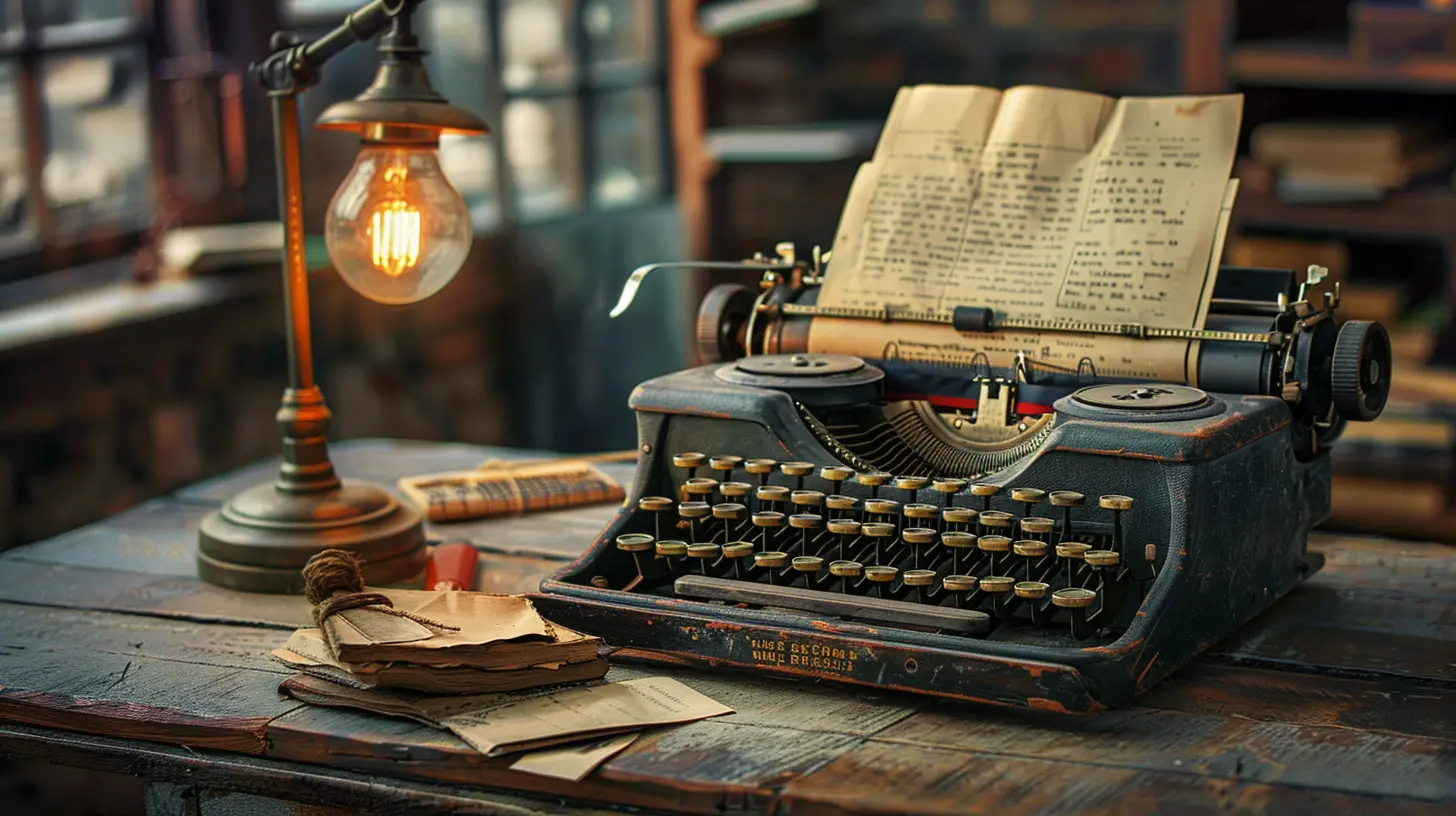
Quick Reality Check: Tools Don't Write for You
Here’s the deal: tools are helpful — life-changing, even. But they’re not miracle workers. You can't throw a spaghetti draft into Grammarly, hit “fix,” and expect it to turn into a New York Times feature. You still have to do the work. You’re the chef — these tools are just your fancy knives and cookware.Editing is about refining your voice, not replacing it. Think of these tools as helpful co-pilots, not autopilot.

Pro Tips for Editing Like a Content Ninja
You’ve got the tools, now let’s talk technique. Because slapping your draft into an app and clicking “suggest edits” does not a masterpiece make.1. Take a Breather
After you write something, sit on it. For real. Step away. Go outside, touch grass, do yoga, binge the latest Netflix disaster. Anything. Come back fresh and you’ll see your writing with new eyes.2. Read It Out Loud
If your sentence sounds like Shakespeare had a stroke when you read it out loud — change it.3. Kill the Darlings
Got a line you’re in love with but it just doesn’t fit? Cut it. Save it in a “scraps” doc for later (or use it in a tweet to feel better about your loss).4. Keep It Human
Even with all the AI and tools in the world, your content should still feel like a human wrote it — quirks, typos, and all. That’s what people connect with.Wrapping It Up (With A Bow And A Mic Drop)
Editing isn’t just a step in content creation — it IS content creation. And with the right tools in your belt, you’re not just editing. You’re elevating. You’re fine-tuning. You’re turning “meh” into “marvelous” and “fail” into “viral.”So go forth, armed with your Grammarlys and your QuillBots, your Hemmingways and your Surfers. Master the dark art of editing and remember — a polished piece is a powerful piece. And a powerful piece? That’s what sets you apart in the content jungle.
Now if you’ll excuse me, I have to go rewrite this conclusion five more times — because even writers with editing tools are never really done.
all images in this post were generated using AI tools
Category:
Content Creation ToolsAuthor:

Michael Robinson
Discussion
rate this article
1 comments
Kane Larsen
Unlock the hidden potential of your content—these editing tools may just hold the key to transforming your creative vision.
August 16, 2025 at 3:52 AM

Michael Robinson
Thank you! I'm glad you found the tools inspiring; they truly can enhance creativity and elevate content.


