Phishing Scams You Need to Avoid: A Comprehensive Guide
3 June 2025
Phishing scams are like digital wolves in sheep’s clothing, designed to trick you into handing over sensitive information. They come in various forms, from emails and text messages to fake websites that look convincingly real.
With cybercriminals getting smarter every day, knowing how to spot and avoid these scams is more important than ever. In this guide, we’ll break down the most common phishing scams, how they work, and what you can do to protect yourself.

What is Phishing?
Phishing is a cyberattack where scammers pretend to be legitimate organizations to steal sensitive data like login credentials, credit card numbers, or personal information. It often comes in the form of emails, messages, or phone calls, luring you into a trap.Imagine a fisherman casting a wide net, hoping to catch unsuspecting fish—that's exactly how phishing works. The bait? A fake email, a deceptive text message, or an urgent phone call.

Most Common Phishing Scams to Watch Out For
Cybercriminals constantly evolve their tactics, but some scams remain classics. Let’s look at the most common phishing scams you need to be aware of.1. Email Phishing
Email phishing is the most widespread scam, and it targets millions of people daily. These emails often look like they come from trusted companies—your bank, PayPal, Amazon, or even your workplace.How It Works:
- You receive an email that appears legitimate.
- It asks you to click a link or download an attachment.
- The link redirects you to a fake website where you're prompted to enter sensitive information.
Red Flags:
- Urgent subject lines like “Your account is suspended!”
- Poor grammar and spelling mistakes.
- A sender email address that looks slightly off.
How to Avoid It:
- Never click on suspicious links—hover over them to check where they lead.
- Contact the company directly to verify the email.
2. Spear Phishing
Spear phishing takes email scams to the next level by targeting specific individuals or organizations. Unlike generic phishing emails, these scams use personal details to make the email look more convincing.How It Works:
- Attackers research their target (often using social media).
- They craft a highly personalized email that appears genuine.
- The email contains a malicious link, attachment, or request for sensitive data.
Red Flags:
- The email includes details about you that seem too personal.
- A request for immediate action, like transferring money or changing account passwords.
How to Avoid It:
- Double-check the sender’s email address and verify requests before responding.
- Be cautious when sharing personal details online.
3. Smishing (SMS Phishing)
Ever received a text message claiming you've won a prize or that your bank account has been compromised? That’s smishing—a phishing scam via SMS.How It Works:
- You receive a text from a number that appears official.
- The message contains a link urging you to take action.
- Clicking the link might install malware or trick you into entering your credentials.
Red Flags:
- Messages with a sense of urgency, like “Your account will be locked in 24 hours!”
- Shortened or suspicious-looking links.
How to Avoid It:
- Don't click on links in unexpected messages.
- Contact the company directly to verify the claim.
4. Vishing (Voice Phishing)
Scammers don’t just rely on emails and texts—they’ll call you, too. Vishing involves fraudulent phone calls from criminals pretending to be officials from banks, government agencies, or tech support.How It Works:
- They call and impersonate someone trustworthy.
- They create a sense of urgency, like claiming there's fraud on your account.
- They ask for sensitive information, such as PINs or passwords.
Red Flags:
- Calls from unknown numbers pressuring you into action.
- Requests for login credentials or financial details over the phone.
How to Avoid It:
- Never share sensitive information over the phone.
- Hang up and call the official number of the organization.
5. Clone Phishing
Clone phishing is when scammers duplicate a legitimate email you received in the past, making it look real but with a malicious twist.How It Works:
- Attackers copy a real email from a trusted sender.
- They swap out links or attachments with harmful ones.
- The email looks identical to the original, making you more likely to fall for it.
Red Flags:
- Receiving a second email from a company with slightly modified content.
- Unexpected requests to re-enter credentials.
How to Avoid It:
- Always verify links before clicking.
- If an email looks suspicious, reach out to the sender through a different channel.
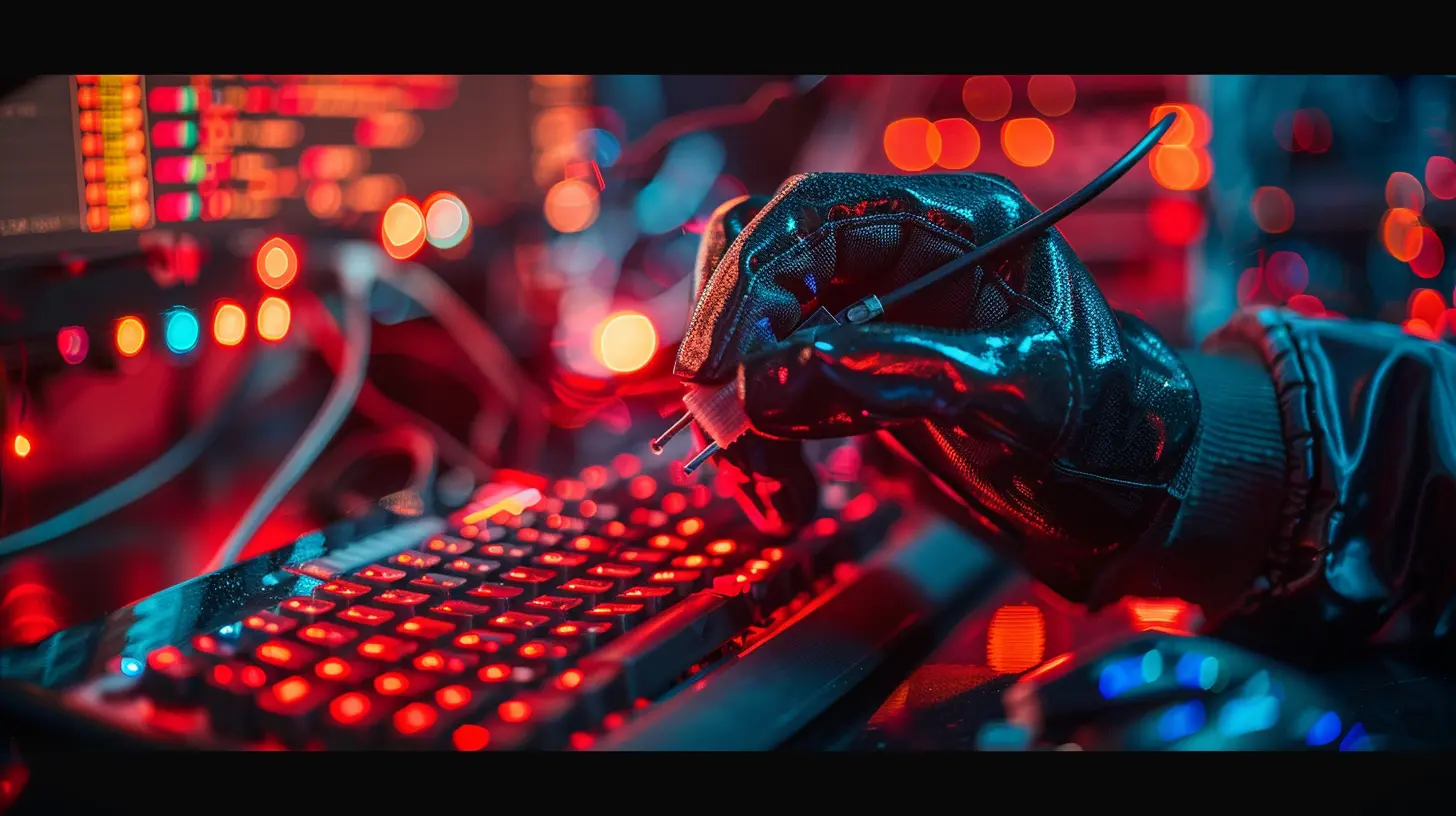
How to Protect Yourself from Phishing Scams
Avoiding phishing attacks isn’t just about being careful—it’s about being proactive. Here’s what you can do to stay safe:1. Enable Two-Factor Authentication (2FA)
Even if scammers get your password, 2FA adds an extra layer of security by requiring a second verification step.2. Use a Password Manager
A password manager helps create and store complex passwords, making it harder for hackers to gain access.3. Keep Software & Security Apps Updated
Outdated software can have vulnerabilities that criminals exploit. Regular updates keep you protected.4. Be Skeptical of Urgent Requests
Cybercriminals thrive on panic. If an email, text, or call demands immediate action, take a step back and verify before responding.5. Always Double-Check URLs
Fake websites often have slight misspellings (e.g., “paypa1.com” instead of “paypal.com”). Always check the URL before entering credentials.6. Educate Yourself & Others
The more you know, the safer you are. Spread awareness about phishing attacks—especially among friends and family who might be less tech-savvy.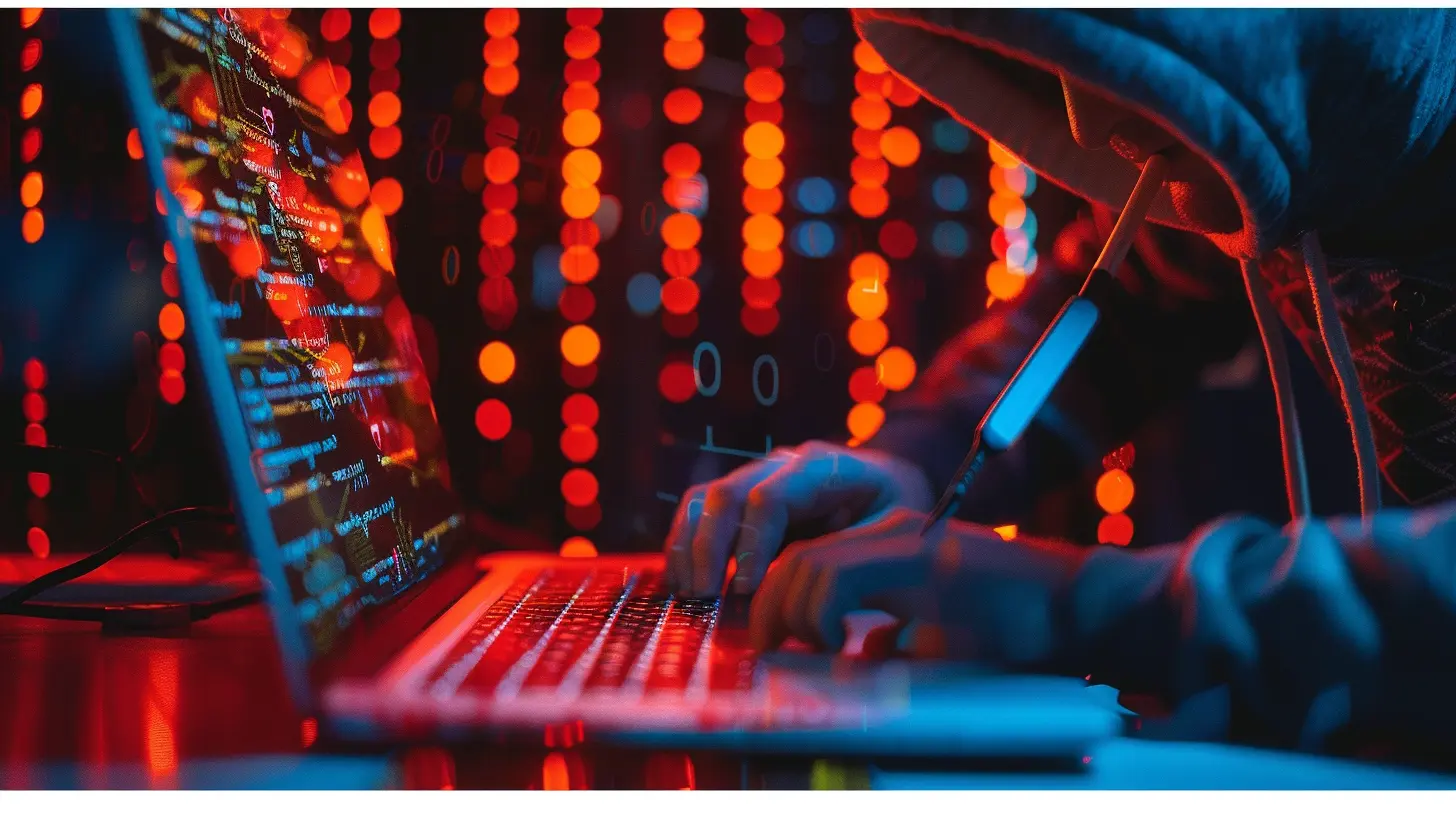
What to Do If You Fall for a Phishing Scam
Even the most cautious people can sometimes get tricked. If you suspect you’ve fallen for a phishing scam, act fast:1. Change Your Passwords Immediately — If you entered your login info, update your passwords right away.
2. Enable Two-Factor Authentication (2FA) — This can prevent hackers from accessing your accounts.
3. Contact Your Bank or Service Provider — If you shared financial details, call your bank to secure your accounts.
4. Scan Your Device for Malware — If you downloaded an attachment, check for malware or viruses.
5. Report the Scam — Notify the relevant organization (e.g., PayPal, Google, your bank) and report the phishing attempt to authorities.
Final Thoughts
Phishing scams aren’t going away anytime soon, but by staying informed and cautious, you can avoid falling victim. Cybercriminals rely on deception, but with the right knowledge, you can spot their tricks before it’s too late.Remember, when in doubt, pause and verify—because in the digital world, being skeptical isn’t paranoia; it’s protection.
all images in this post were generated using AI tools
Category:
CybersecurityAuthor:

Michael Robinson
Discussion
rate this article
3 comments
Lulu Coleman
Stay smart and secure! Avoid phishing scams like a pro. You've got this!
June 9, 2025 at 3:02 AM

Michael Robinson
Thank you! Staying informed is key to avoiding scams. We appreciate your support!
Eden Murphy
Phishing scams are like digital fishing trips—hooking unsuspecting users with shiny bait! 🐟 Remember, if an email smells fishy, it probably is! Stay sharp, double-check those links, and keep your credentials safe. Let’s outsmart the scammers and keep our inboxes free of unwanted ‘catch of the day’! 🦈💻
June 3, 2025 at 10:22 AM

Michael Robinson
Great analogy! Staying vigilant and skeptical of suspicious emails is key to avoiding phishing scams. Thanks for the reminder! 🛡️✨
Eden Coffey
Great insights! Staying informed on phishing scams is so important—thanks for sharing!
June 3, 2025 at 2:43 AM

Michael Robinson
Thank you! I'm glad you found the insights helpful. Stay safe online!



