The Top Tools for Creating Scroll-Stopping Social Media Ads
1 June 2025
Social media is a battlefield for attention. Every second, thousands of ads flood users' feeds, but only a few make them pause, engage, and take action. If you want your ads to stand out rather than blend into the background noise, you need the right tools.
The good news? Whether you're a small business owner, a marketer, or a solopreneur, there are plenty of top-notch tools to create eye-catching ads that demand attention. Let’s dive into the best ones! 
1. Canva – The All-in-One Design Powerhouse
If you're looking for an easy-to-use yet powerful tool, Canva is the way to go. It’s a favorite among marketers because:✅ Drag-and-drop simplicity
✅ Thousands of customizable templates
✅ Access to millions of stock photos, icons, and fonts
✅ Resizing for different social platforms in one click (with the Pro version)
Canva is perfect for those who don’t have a design background but still want professional-looking ads. Plus, with built-in animations and video features, you can create visually stunning motion ads in minutes. 
2. Adobe Express – Professional Looking Ads with Ease
Adobe Express (formerly Adobe Spark) is another fantastic tool that lets you create high-quality social media ads without the complexity of Photoshop. Features include:🎨 Pre-designed templates suitable for any niche
🎞️ Video editing capabilities for animated ads
🔠 A vast library of fonts and styles
🖼️ One-click background removal
Adobe Express is great for beginners who want to create polished designs without spending hours learning complex software. 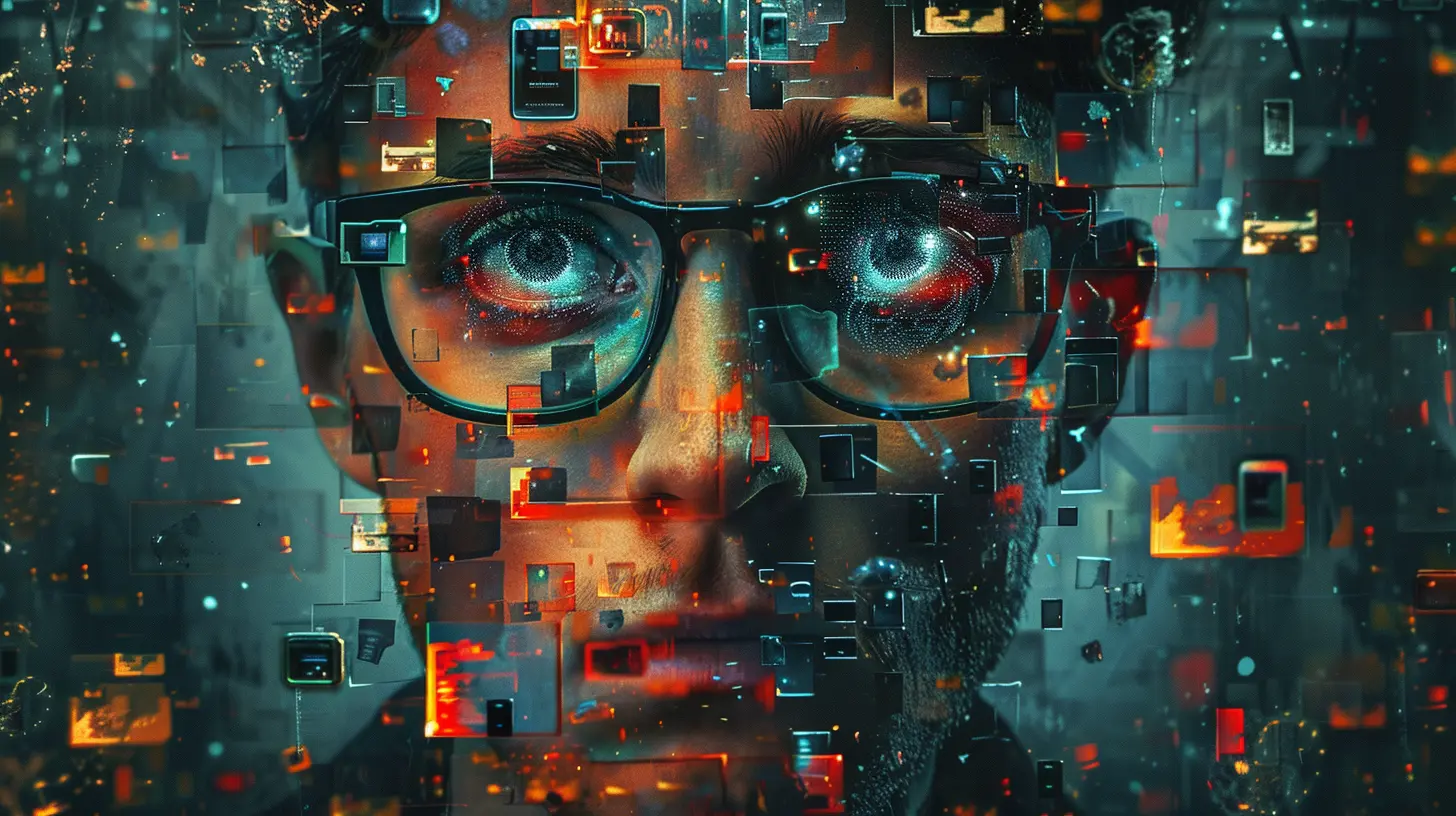
3. VistaCreate – The Underrated Gem for Ad Creatives
VistaCreate (formerly Crello) is often compared to Canva—and for good reason! It’s packed with features that make ad creation a breeze, such as:🖌️ 50,000+ ready-to-use templates
🎬 Motion graphics and animated templates
📌 One-click resizing for multiple platforms
📷 A massive stock image and video library
VistaCreate is an excellent alternative if you want something user-friendly yet packed with advanced design features for social media ads. 
4. Promo – Video Ads Made Simple
Video is king when it comes to engagement. Promo helps businesses craft high-quality, professional video ads without needing a film degree. Here’s what makes it awesome:🎥 100M+ high-quality stock videos
🎵 Royalty-free music for background audio
✂️ Easy-to-use video editor
📲 Optimized for multiple social platforms
If your goal is to create thumb-stopping video ads, Promo should be in your toolkit.
5. Animoto – Create Engaging Video Ads Instantly
If you need a quick and easy way to make video ads, Animoto has you covered. With a drag-and-drop interface and customizable templates, it’s perfect for:🎞️ Turning images into high-converting video ads
🎶 Adding music and voiceovers effortlessly
📊 Incorporating text overlays and animations
📏 Pre-built aspect ratios for Instagram, Facebook, and more
It’s one of the best tools for businesses wanting to embrace video marketing without a steep learning curve.
6. CapCut – The Go-To Tool for Mobile Video Editing
Vertical videos dominate platforms like TikTok, Instagram Reels, and YouTube Shorts. CapCut is a must-have app for mobile video ad creation thanks to:📱 Mobile-friendly editing
🔄 Seamless integration with TikTok
💡 AI-powered filters and effects
🎵 Built-in music and sound effects
For anyone looking to create viral-worthy short-form video ads, CapCut is an essential tool.
7. InVideo – AI-Powered Video Creation
InVideo blends AI-driven automation with video creativity, making it an excellent tool for brands that want beautiful video ads without starting from scratch. Features include:🤖 AI-powered text-to-video creation
🎨 5,000+ pre-built templates
📢 Voiceover support for narrating your ads
📏 One-click resizing for various platforms
If you want to cut down on production time while maintaining high-quality visuals, InVideo is a great choice.
8. Snappa – Quick Graphic Design for Ads
Need a slick ad graphic in five minutes? Snappa makes it happen. This tool is built for speed without sacrificing quality:📌 Pre-sized templates for all social media platforms
🖼️ Free stock image library
📊 Infographic and ad banner creation
🎯 Easy background removal
Snappa is perfect for marketers who want fast, professional-looking ad creatives without spending hours in design software.
9. FlexClip – The No-Fuss Online Video Editor
FlexClip is another excellent tool for crafting professional social media ads quickly. Here’s why it's gaining popularity:📹 Simple drag-and-drop video editing
🎶 Music and audio library included
🎭 Animations, transitions, and text effects
⚡ Instant exporting in high resolution
For small businesses and social media managers looking for a hassle-free video editor, FlexClip is a solid option.
10. AdCreative.ai – AI-Powered Ad Generation
Want to automate your ad creation? AdCreative.ai does just that. With AI-driven ad creatives, this tool offers:🤖 Automatically generated ad visuals and headlines
📝 Copywriting suggestions for ad descriptions
📊 A/B testing recommendations for performance improvement
⚡ Integration with Facebook, Google, and more
If you want to streamline your ad creation process and see what AI can do, this tool is worth checking out.
11. Placeit – Mockups and Video Ads Made Easy
Placeit is a fantastic tool for creating branded mockups and ad visuals without needing Photoshop. It’s ideal for:📣 Facebook and Instagram ad templates
👕 Branded mockups for merchandise and apparel ads
🎬 Easy-to-edit motion graphics and videos
🎨 Customizable logo templates
If you’re selling products online, Placeit is one of the best tools for making sleek, professional ad mockups.
12. Biteable – Create Professional Ads with Animation
Sometimes, animation can make an ad stand out even more. Biteable specializes in:🎭 Customizable animated video templates
🎨 Drag-and-drop editing
🎼 Built-in stock music library
📏 Instant resizing for various social platforms
If your brand wants to add more motion to static ads, Biteable is an excellent tool to experiment with.
Final Thoughts
Creating scroll-stopping social media ads doesn’t have to be a struggle. With the right tools, you can easily craft stunning visuals, engaging videos, and compelling animations that capture your audience’s attention.Whether you're focusing on images, videos, or AI-powered designs, these tools will help you produce high-quality ads that convert. So, pick the one that suits your needs and start creating ads that stop the scroll!
all images in this post were generated using AI tools
Category:
Content Creation ToolsAuthor:

Michael Robinson
Discussion
rate this article
3 comments
Zane Cooper
Ah, yes, because nothing says creativity like using the same scroll-stopping tools everyone else is using. Innovation, here we come!
June 5, 2025 at 11:15 AM

Michael Robinson
I appreciate your perspective! While popular tools may seem common, they can also spark unique creativity when used in innovative ways.
Kingston McVaney
Unlock your creativity! With the right tools at your fingertips, transform your social media ads into captivating experiences that engage and inspire. Let your vision scroll-stopping shine!
June 4, 2025 at 3:08 AM

Michael Robinson
Thank you for the inspiring comment! Unlocking creativity with the right tools is key to making impactful social media ads. Let's keep innovating!
Kristina Kane
Great insights! With the right tools, crafting eye-catching social media ads is a breeze. Remember, creativity shines through every pixel—so go on and let your imagination run wild! Happy ad-making! 🎉
June 2, 2025 at 3:32 AM

Michael Robinson
Thank you! I completely agree—creative tools make all the difference. Happy ad-making to you too! 🎨✨



