Best Practices for Implementing Real-Time Features in Apps
3 July 2025
Welcome to the fast lane of app development! Real-time features aren't just nice-to-have anymore—they're downright essential. Whether it's chat, live updates, collaborative tools, or notifications, users now expect their apps to be lightning-fast and up-to-date. No one has the time to refresh a page every five seconds like it’s 2008.
So, if you're looking to add some serious real-time firepower to your app, buckle up. We’re diving deep into the best practices for implementing real-time features in apps—without crashing your servers or your sanity.
🚀 Why Real-Time Is the New Standard
Before we get into the meat and potatoes, let’s talk about why real-time even matters.Imagine using Uber and not knowing where your driver is. Or chatting with a friend on WhatsApp but your messages take five minutes to appear. Sounds like a tech horror story, right? Real-time makes apps feel alive. It’s not just a feature—it’s an experience.
From stock trading to food delivery, real-time is what separates a slick app from a sluggish one. And if your app ain’t snappy, users will bounce faster than a bad first date.
⚙️ Key Real-Time Use Cases in Apps
Let’s keep it real. Not every app needs real-time bells and whistles. But for those that do, the right implementation is a game-changer.Here are the MVPs (Most Valuable Purposes) for real-time:
- Live chat or messaging
- Live data feeds (think sports scores or financial market info)
- Collaborative tools (like Google Docs or Trello)
- Gaming interactions
- Social media feeds
- Live location tracking
- Push notifications
- Streaming media or webinars
Real-time is your best friend when users want instant gratification. Now, let’s talk about how to do it right.
🔧 Best Practices for Implementing Real-Time Features in Apps
Brace yourselves. We’re diving into the nuts and bolts of real-time development.1. Choose the Right Protocol (Spoiler: HTTP Ain’t It)
Stop trying to force HTTP to be real-time. That's like trying to race a Ferrari on a gravel path. It’s not built for it.Here’s the real-time toolbox:
- WebSockets – The MVP for two-way, persistent communication. Ideal for chat apps, games, and collaborative tools.
- Server-Sent Events (SSE) – Great for one-way data streams like notifications and real-time feeds.
- Long Polling – Old-school, but can be a decent fallback when WebSockets aren’t available.
- MQTT – Perfect for IoT applications. Lightweight and designed for unreliable networks.
- GraphQL Subscriptions – Awesome if you're already using GraphQL and need data pushed to clients.
Pick the protocol that matches your use case. Don't just go with what’s trendy.
2. Use Scalable Infrastructure (Don’t Be THAT App)
Real-time traffic can go from 0 to 100 real quick. You need an infrastructure that won’t melt under pressure.Use services and tools built to scale:
- Socket.IO or Firebase Realtime DB for smaller-scale apps.
- Redis Pub/Sub for message brokering.
- Apache Kafka or RabbitMQ for enterprise-level message queuing.
- AWS AppSync, Azure SignalR, and Google Cloud Pub/Sub for serverless scalability.
Oh, and don’t forget to load test your app. If your app gets popular and crashes, that’s gonna be a PR nightmare. Just saying.
3. Handle State Like a Pro (No One Likes a Messy Room)
State management is the unsung hero of real-time apps. You don’t want two users editing the same doc and ending up with a data disaster.Consider tools like:
- Redux or MobX for React-based apps.
- Vuex if you're team Vue.
- Realtime syncing libraries like Yjs or Automerge for collaborative environments.
Build a clean system to handle user sessions, document versions, and syncing conflicts. If you don’t, chaos will reign.
4. Secure. Everything. Period.
Real-time = open connections = bigger attack surface.Seriously, you do NOT want to be a headline. Here’s how to lock it down:
- Use authentication tokens (JWTs are cool).
- Implement rate limiting to prevent abuse.
- Sanitize all data inputs.
- Use encrypted protocols (WSS > WS).
- Validate all messages on the server—never trust the client.
Make security your default, not an afterthought.
5. Optimize for Low Latency (Speed Demons Only)
Real-time should feel real, not almost real.Here’s how you shave those milliseconds:
- Choose data centers close to your users.
- Compress data before sending.
- Avoid unnecessary round-trips—batch messages when you can.
- Use CDNs for static content to offload your servers.
- Monitor and tweak with tools like New Relic, Datadog, or Firebase Performance Monitoring.
If your “real-time” feature is sluggish, users will notice. And trust me, they won’t be kind.
6. Gracefully Handle Disconnections (The Show Must Go On)
In real-time, connections drop. It’s life.Don’t leave your users hanging. Build in logic that:
- Automatically attempts reconnection.
- Caches user actions and resends when back online.
- Shows the user that the connection was lost (don’t gaslight them).
It’s about giving users confidence that they’re not shouting into the void when their Wi-Fi goes rogue.
7. Use Observability Tools (Because Guesswork Is for Amateurs)
If you’re not monitoring your real-time systems, you’re basically flying blind.You want to know:
- Message delivery times
- Connection status
- Error rates
- Server performance
- User interaction patterns
Tools like Grafana, Elastic Stack, Prometheus, and CloudWatch can save your behind when things go sideways.
It’s like having night-vision goggles in the dark, chaotic forest of real-time debugging.
8. Fail Gracefully and Communicate Clearly
Even the best systems can fail. What separates the pros from the amateurs is how you handle it.- Show user-friendly error messages.
- Keep users informed (“Reconnecting… Try again in a sec” is better than just vanishing).
- Retry intelligently—not endlessly.
- Log everything. Always. You’ll thank yourself.
Users understand that tech isn’t perfect. What they don’t forgive is radio silence.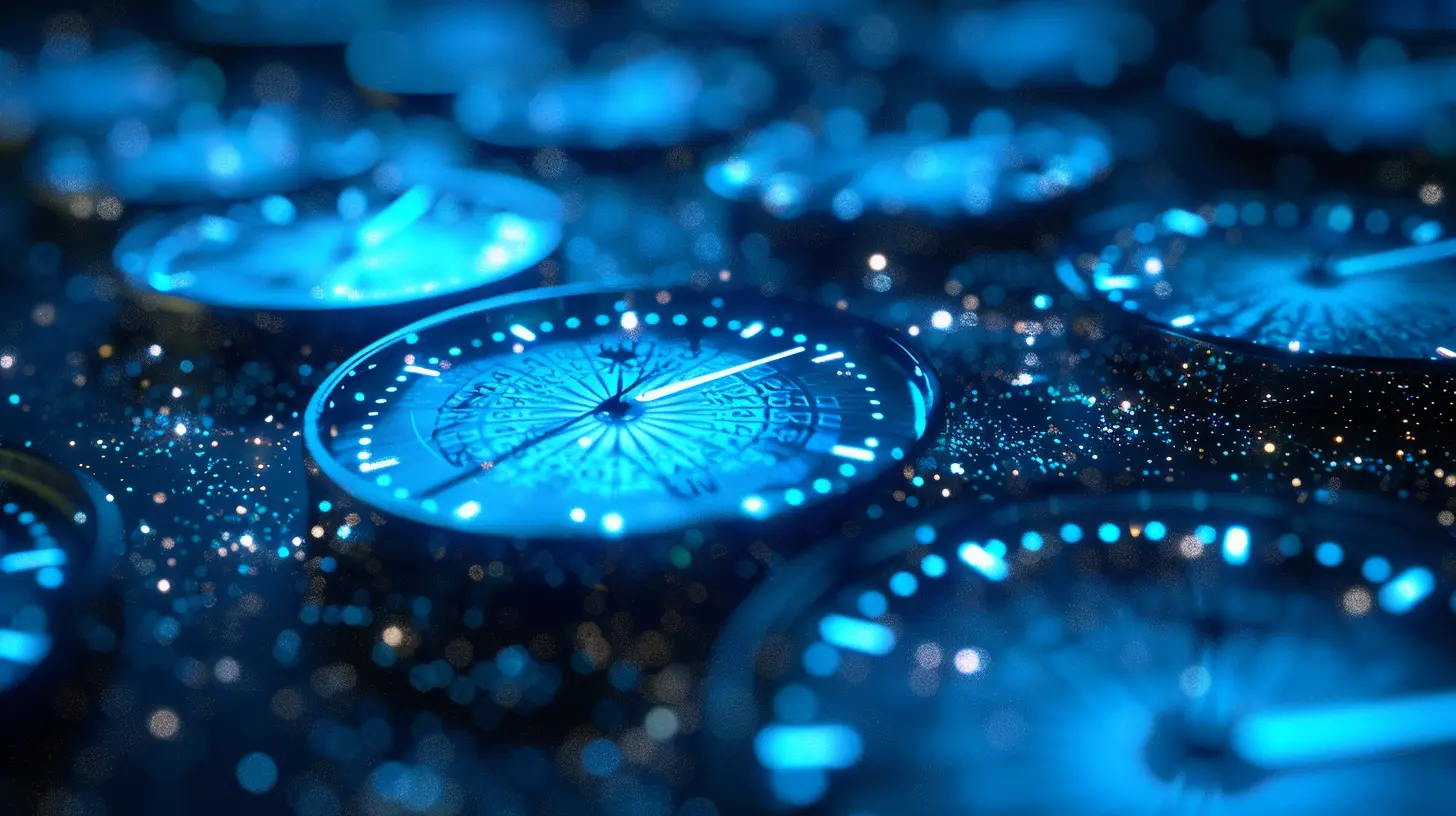
🧠 Pro Tips from the Trenches
Ready for some battle-tested wisdom? Here are a few extra gems:- Start small. Don’t try to implement real-time EVERYTHING. Begin with one feature and iterate.
- Test under real-world conditions—including bad network connections.
- Keep an eye on mobile. Real-time on mobile has extra quirks (battery, data, background threads).
- Document your WebSocket or messaging APIs. Future-you (or your team) will need it.
- Keep your fallback mechanisms strong. Not all platforms support the latest protocols.
🛠️ Tools You’ll Thank Me For
Here’s a cheat sheet of tools that can supercharge your real-time journey:- Socket.IO: Easy-peasy WebSocket wrapper.
- Pusher: Real-time as a managed service.
- Ably: Enterprise-grade pub/sub platform.
- Firebase Realtime Database and Firestore: Fire-and-forget real-time goodness for smaller apps.
- Hasura: If you like GraphQL and want instant subscriptions.
Pick your weapon, and wield it wisely.
🧩 Real-Time = Real Effort (But So Worth It)
Implementing real-time features in apps isn’t child’s play. It’s not a sprinkle-on-top topping—it’s a whole subsystem. But when done right, it straight-up transforms your user experience.Your app goes from “meh” to “how the heck is it this snappy?”
So take the time to do it right. Use the right protocols, secure your system like it’s a treasure chest, and treat your users to a smooth, buttery experience that keeps them coming back.
You got this. Your app’s about to be the life of the digital party.
🧪 TL;DR – Quick Real-Time Best Practices Checklist
✅ Pick the right protocol (WebSockets, SSE, etc.)✅ Use scalable infrastructure (Redis, Kafka, Firebase, etc.)
✅ Handle state smartly
✅ Lock it down with security
✅ Optimize for low latency
✅ Prepare for disconnections
✅ Monitor everything
✅ Communicate errors clearly
✅ Start small and iterate
all images in this post were generated using AI tools
Category:
App DevelopmentAuthor:

Michael Robinson
Discussion
rate this article
2 comments
Rivenheart Cummings
Implementing real-time features enhances user engagement. Prioritize scalability, optimize data transmission, and leverage efficient caching. Test rigorously to ensure reliability across diverse network conditions.
October 19, 2025 at 2:17 AM

Michael Robinson
Thank you for your insightful comment! You're absolutely right—focusing on scalability, data optimization, and rigorous testing is essential for successful real-time feature implementation.
Colton Marks
Great insights! Embracing real-time features can truly elevate user experience and engagement. Keep innovating and inspiring!
July 19, 2025 at 4:46 AM

Michael Robinson
Thank you! I'm glad you found the insights helpful. Embracing real-time features can indeed transform user experiences!


