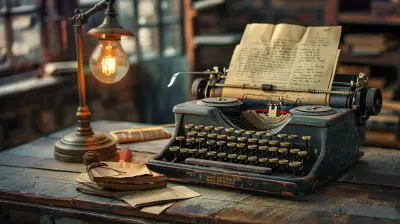How to Create Captivating Animations with These Easy-to-Use Tools
15 June 2025
Have you ever watched an animation and thought, “Wow, I wish I could create something like that”? Well, guess what? You absolutely can! You don’t need to be a professional animator or have years of experience to get started. With today’s easy-to-use tools, anyone can bring their ideas to life with stunning animations.
Whether you want to create engaging social media content, explainer videos, or just have fun with animation, this guide will walk you through the best tools to use and how to make your animations truly captivating. 
Why Animation?
Before we dive into the tools, let’s talk about why animation is such a powerful medium.- Grabs Attention – Animated content stands out in a world full of static images and plain text.
- Boosts Engagement – People are more likely to watch a short animation than read a long paragraph.
- Simplifies Complex Ideas – Animation makes it easier to explain tricky concepts in a fun and digestible way.
- Enhances Branding – Businesses use animation to personalize their marketing and connect with their audience.
Now that we know why animation is awesome, let’s get to the fun part—creating it! 
The Best Easy-to-Use Animation Tools
1. Canva (For Quick & Simple Animations)
If you’re a beginner and want to create basic animated graphics for social media or presentations, Canva is a fantastic starting point.Why Choose Canva?
✅ Drag-and-drop interface – No design skills needed!✅ Tons of pre-made templates
✅ Allows you to animate text, images, and elements
✅ Perfect for social media posts, ads, and presentations
How to Create an Animation in Canva
1. Sign up at Canva and open a new design.2. Choose a pre-designed template or start from scratch.
3. Add text, images, and elements you want to animate.
4. Click on “Animate” and select an animation style.
5. Download your animation as an MP4 or GIF.
🎯 Best for: Social media marketers, entrepreneurs, and casual users.
2. Animaker (For Animated Explainer Videos)
Want to create animated explainer videos but don’t know how to animate? Animaker has your back! It’s a simple drag-and-drop tool designed for beginners and businesses.Why Choose Animaker?
✅ Pre-built characters and scenes✅ Tons of customization options
✅ Voiceover support for narrating your story
✅ Great for explainer videos, presentations, and ads
How to Create an Animation in Animaker
1. Sign up at Animaker.2. Pick a template or start from scratch.
3. Add characters, text, and backgrounds.
4. Customize movements and animations.
5. Export your video in HD.
🎯 Best for: Businesses, educators, and marketers.
3. Vyond (For Professional Animated Videos)
If you need professional-quality animations but don’t have animation skills, Vyond is the way to go.Why Choose Vyond?
✅ Advanced yet easy-to-use animation features✅ Customizable characters
✅ Lip-syncing for voiceovers
✅ Ideal for corporate training, marketing, and presentations
How to Create an Animation in Vyond
1. Sign up at Vyond.2. Choose a template or create a new scene.
3. Add characters and customize their movements.
4. Record or upload voiceovers.
5. Export in HD or share with your audience.
🎯 Best for: Professionals, businesses, and educators.
4. Blender (For 3D Animations & Advanced Users)
If you’re ready to level up and create 3D animations, then Blender is a tool worth mastering. It’s free, open-source, and used by professionals worldwide.Why Choose Blender?
✅ Powerful 3D modeling and animation tools✅ Completely free
✅ Tons of online tutorials available
✅ Used for movies, games, and visual effects
How to Create an Animation in Blender
1. Download Blender and install it.2. Create a new project and add a 3D model.
3. Use keyframes to animate movements.
4. Adjust lighting, textures, and effects.
5. Render your animation and export it.
🎯 Best for: Advanced users, 3D artists, and game developers. 
Tips for Making Captivating Animations
No matter which tool you choose, here are some essential tips to make your animations stand out:1. Keep It Simple
Don’t overload your animation with too many elements. Stick to a clear message and avoid unnecessary distractions.2. Use Smooth Transitions
Choppy motions can make an animation look unprofessional. Most tools offer smooth transitions, so take advantage of them.3. Focus on Storytelling
Animations that tell a story are more engaging. Even a short GIF can tell a fun little story in just a few seconds.4. Choose the Right Colors & Fonts
Color psychology plays a big role in animation. Use colors and fonts that match the mood and purpose of your animation.5. Add Sound & Music
A silent animation can feel lifeless. Add background music or sound effects to make it more immersive.6. Keep Your Animation Short & Sweet
People have short attention spans. If you’re making an animation for social media, keep it under 30 seconds for maximum engagement.
Wrapping It Up
Creating captivating animations isn’t as hard as it seems. With the right tools and a little creativity, you can make stunning animations that grab attention and leave a lasting impression. Whether you’re a beginner using Canva or diving into 3D animations with Blender, there’s a perfect tool out there for you!So, what are you waiting for? Start animating today and unleash your creativity!
all images in this post were generated using AI tools
Category:
Content Creation ToolsAuthor:

Michael Robinson
Discussion
rate this article
2 comments
Wynter Dorsey
Stop settling for mediocre visuals! Elevate your projects with stunning animations using these powerful tools. Unleash your creativity and captivate your audience—there's no excuse for anything less!
September 10, 2025 at 2:47 AM

Michael Robinson
Thank you for the encouragement! I completely agree—great visuals can truly elevate any project. Let's dive into those tools and unleash our creativity!
Zedric McLean
Great read! 🎉 These tools make animation accessible for everyone. I can’t wait to try out some of these tips and bring my ideas to life. Thanks for sharing!
June 21, 2025 at 12:07 PM

Michael Robinson
Thank you! I'm glad you found it helpful. Enjoy bringing your ideas to life! 🎨✨